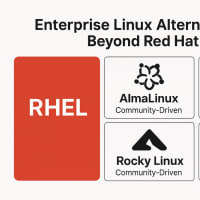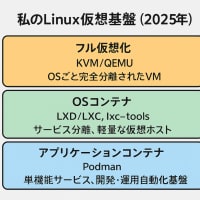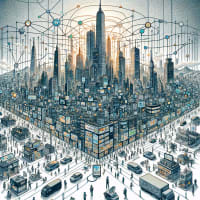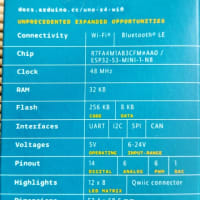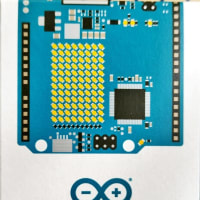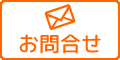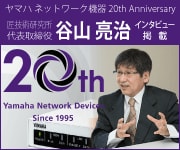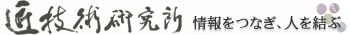
WindowsとLinux間でファイルを安全にコピーするpscp
今日は、WindowsとLinux間でファイルを安全にコピーするpscpを紹介します。
"pscp"はWindows上で動作する"scp"で、sshクライアントプログラムの一つです。Linux等で一般的なSSHサーバー経由での安全なファイル転送に使います。手元のWindowsPCから、ファイルを安全にサーバーに送りたいとき、あるいはサーバーから安全にファイルをダウンロードすることができます。
SSHは、インターネットを経由したサーバー管理で広く使われており、接続ユーザ名やパスワードのやり取りも暗号化して行い、さらにデータ通信も暗号化することができます。telnetの置き換えです。SSHを基礎とした、安全なファイル転送ソフトとしてsftpがあり、これはftpの置き換えです。
telnetやftpをインターネットを介して使うことでサーバーと接続可能なユーザー名とパスワードが盗まれる恐れがあります。必ずssh,scp,sftpを使ってください。
オープンソース・ソフトウエアとして開発されているターミナルソフトで著名なPuTTYの関連機能としてpscpは開発されています。ダウンロードして直ぐに使うことができます。特別なライブラリのインストールやCygwinのような大きな環境は不要です。レジストリーへの書き込みもしないので、コピーして直ぐに使うことができます。
■PSCPのダウンロードサイトはこちら
■利用例
"sshserver.net"上のファイルを、手元のWindowsにコピーします。コマンドを実行すると、パスワード入力を求められます。SSHで特徴的な、キーファイルでの認証もできます。
C:\>pscp -C username@sshserver.net:/home/username/linuxmint-16.iso .
逆に、手元のWindowsからLinuxサーバーへは、
C:\>pscp -C linuxmint-16.iso username@sshserver.net:/home/username/
■PSCPの使い方とオプション一覧
C:\Users\taniyama\Downloads>pscp
PuTTY Secure Copy client
Release 0.63
Usage: pscp [options] [user@]host:source target
pscp [options] source [source...] [user@]host:target
pscp [options] -ls [user@]host:filespec
Options:
-V print version information and exit
-pgpfp print PGP key fingerprints and exit
-p preserve file attributes
-q quiet, don't show statistics
-r copy directories recursively
-v show verbose messages
-load sessname Load settings from saved session
-P port connect to specified port
-l user connect with specified username
-pw passw login with specified password
-1 -2 force use of particular SSH protocol version
-4 -6 force use of IPv4 or IPv6
-C enable compression
-i key private key file for authentication
-noagent disable use of Pageant
-agent enable use of Pageant
-batch disable all interactive prompts
-unsafe allow server-side wildcards (DANGEROUS)
-sftp force use of SFTP protocol
-scp force use of SCP protocol
C:\Users\taniyama\Downloads>