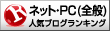Dell Inspiron 3000 NumLk LED 無い ➡ 代替手段 Inspiron 15 3542
Dell Inspiron15Rの「CapsLock」と「NumLk」に関する質問 で解決できるかも
---記事から抜粋---
キーボードロックステータスに関するこの単純な問題を解決するには、クイックセットアプリケーションを更新します。つまり、アンインストールして再インストールします。または、すでにインストールされている場合は、プログラムと機能から修復することもできます。これは、すべてのDellラップトップで機能します。XPSとinspironラップトップの両方で機能しました。
画面上のインジケーターをアクティブにする方法があるはずです。デルクイックセットは現在、モビリティセンターと呼ばれています。スタートボックスに「モビリティセンター」と入力します。モビリティだけでも機能します。設定があるかどうかを確認します。Caps Lockキーを押してから、デスクトップの右下隅にあるかすかなロックのアイコンを確認します。色あせてしまうので、キーを押して確認する必要があります。
For resolving this simple issue regarding Keyboard locks status just update your Quick Set Application i.e uninstall and reinstall Or you can also repair it from Program and Features if it is already installed This works for all Dell laptops It worked both on my XPS and inspiron laptops
There should be a way to activate the on screen indicator. Dell Quick Set is now called Mobility Center. Type Mobility Center in the start box--even just Mobility will work. See if the setting is there. Press the caps lock key then look at the lower right corner of the desktop for a faint icon of a lock. It fades, so you need to check by pressing the key.
--記事から抜粋---終わり---