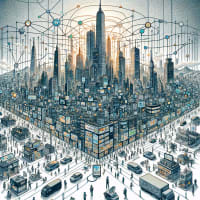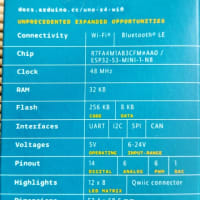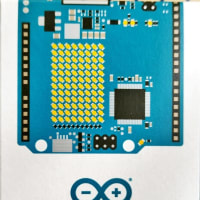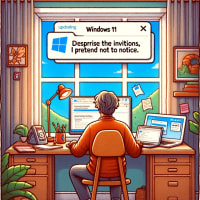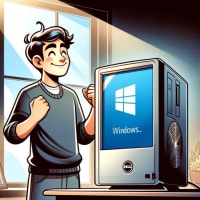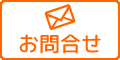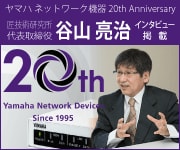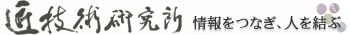
Ubuntu上でS.M.A.R.T.対応ディスクの情報を確認する
いつもアクセスありがとうございます。匠技術研究所の谷山 亮治です。
今回は「Ubuntu上でS.M.A.R.T.対応ディスクの情報を確認する」です。
近年のハードディスクにはS.M.A.R.T.というディスクシステムの稼働状況の分析データーを記録する仕組みが備わっています。
S.M.A.R.T.=Self-Monitoring, Analysis and Reporting Technology
この情報は、HDD内部の稼働状況を示しており、特にディスクの寿命を知ることに役立ちます。ただ、エラーの発生がそのまま寿命を表すものではありません。数字の意味を知らないと、正確な分析はできません。また、マザーボードのBIOS設定でS.M.A.R.T.の機能を使うか否かを設定する機種もあります。
Ubuntu上からもS.M.A.R.T.ディスクシステムの状況を確認することができます。
私の環境では、ツールが入っていなかったので、インストールして実行しました。
このブログでは固定幅フォンとの指定ができないので、表が崩れますが、内容は判るかと思います。
$ sudo apt-get install smartmontools
■SSDを見てみる
なぜか、稼働状況の各種パラメーターが記録されていません。他のSSDでも同様の表示になるのか否かの確認も未了です。初期値を知る意味で掲載します。
$ sudo smartctl -a /dev/sda
smartctl 6.2 2013-07-26 r3841 [x86_64-linux-3.13.0-46-lowlatency] (local build)
Copyright (C) 2002-13, Bruce Allen, Christian Franke, www.smartmontools.org
=== START OF INFORMATION SECTION ===
Model Family: Indilinx Barefoot_2/Everest/Martini based SSDs
Device Model: OCZ VERTEX PLUS
Serial Number: X946S4R00RUK1R7M5ON4
Firmware Version: 3.55
User Capacity: 60,022,480,896 bytes [60.0 GB]
Sector Size: 512 bytes logical/physical
Rotation Rate: Solid State Device
Device is: In smartctl database [for details use: -P show]
ATA Version is: ATA8-ACS (minor revision not indicated)
Local Time is: Mon Mar 16 08:26:46 2015 JST
SMART support is: Available - device has SMART capability.
SMART support is: Enabled
=== START OF READ SMART DATA SECTION ===
SMART overall-health self-assessment test result: PASSED
General SMART Values:
Offline data collection status: (0x00) Offline data collection activity
was never started.
Auto Offline Data Collection: Disabled.
Self-test execution status: ( 0) The previous self-test routine completed
without error or no self-test has ever
been run.
Total time to complete Offline
data collection: ( 0) seconds.
Offline data collection
capabilities: (0x1d) SMART execute Offline immediate.
No Auto Offline data collection support.
Abort Offline collection upon new
command.
Offline surface scan supported.
Self-test supported.
No Conveyance Self-test supported.
No Selective Self-test supported.
SMART capabilities: (0x0003) Saves SMART data before entering
power-saving mode.
Supports SMART auto save timer.
Error logging capability: (0x00) Error logging NOT supported.
General Purpose Logging supported.
Short self-test routine
recommended polling time: ( 0) minutes.
Extended self-test routine
recommended polling time: ( 0) minutes.
SMART Attributes Data Structure revision number: 18
Vendor Specific SMART Attributes with Thresholds:
ID# ATTRIBUTE_NAME FLAG VALUE WORST THRESH TYPE UPDATED WHEN_FAILED RAW_VALUE
1 Raw_Read_Error_Rate 0x0000 006 000 000 Old_age Offline - 6
3 Spin_Up_Time 0x0000 100 100 000 Old_age Offline - 0
4 Start_Stop_Count 0x0000 100 100 000 Old_age Offline - 0
5 Reallocated_Sector_Ct 0x0000 100 100 000 Old_age Offline - 0
9 Power_On_Hours 0x0000 100 100 000 Old_age Offline - 23422
12 Power_Cycle_Count 0x0000 100 100 000 Old_age Offline - 127
232 Lifetime_Writes 0x0000 100 100 000 Old_age Offline - 43990
233 Media_Wearout_Indicator 0x0000 100 000 000 Old_age Offline - 100
Warning! SMART ATA Error Log Structure error: invalid SMART checksum.
SMART Error Log Version: 1
No Errors Logged
Warning! SMART Self-Test Log Structure error: invalid SMART checksum.
SMART Self-test log structure revision number 1
No self-tests have been logged. [To run self-tests, use: smartctl -t]
Selective Self-tests/Logging not supported
$
■HDDを見てみる
こちらは正常に表示されました。
$ sudo smartctl -a /dev/sdb
smartctl 6.2 2013-07-26 r3841 [x86_64-linux-3.13.0-46-lowlatency] (local build)
Copyright (C) 2002-13, Bruce Allen, Christian Franke, www.smartmontools.org
=== START OF INFORMATION SECTION ===
Model Family: SAMSUNG SpinPoint F1 EG
Device Model: SAMSUNG HD103UI
Serial Number: S1MNJ90S319207
LU WWN Device Id: 5 0024e9 20062adff
Firmware Version: 1AA01111
User Capacity: 1,000,204,886,016 bytes [1.00 TB]
Sector Size: 512 bytes logical/physical
Device is: In smartctl database [for details use: -P show]
ATA Version is: ATA/ATAPI-7, ATA8-ACS T13/1699-D revision 3b
Local Time is: Mon Mar 16 08:24:26 2015 JST
SMART support is: Available - device has SMART capability.
SMART support is: Enabled
=== START OF READ SMART DATA SECTION ===
SMART overall-health self-assessment test result: PASSED
General SMART Values:
Offline data collection status: (0x00) Offline data collection activity
was never started.
Auto Offline Data Collection: Disabled.
Self-test execution status: ( 0) The previous self-test routine completed
without error or no self-test has ever
been run.
Total time to complete Offline
data collection: (15424) seconds.
Offline data collection
capabilities: (0x7b) SMART execute Offline immediate.
Auto Offline data collection on/off support.
Suspend Offline collection upon new
command.
Offline surface scan supported.
Self-test supported.
Conveyance Self-test supported.
Selective Self-test supported.
SMART capabilities: (0x0003) Saves SMART data before entering
power-saving mode.
Supports SMART auto save timer.
Error logging capability: (0x01) Error logging supported.
General Purpose Logging supported.
Short self-test routine
recommended polling time: ( 2) minutes.
Extended self-test routine
recommended polling time: ( 258) minutes.
Conveyance self-test routine
recommended polling time: ( 27) minutes.
SCT capabilities: (0x003f) SCT Status supported.
SCT Error Recovery Control supported.
SCT Feature Control supported.
SCT Data Table supported.
SMART Attributes Data Structure revision number: 16
Vendor Specific SMART Attributes with Thresholds:
ID# ATTRIBUTE_NAME FLAG VALUE WORST THRESH TYPE UPDATED WHEN_FAILED RAW_VALUE
1 Raw_Read_Error_Rate 0x000f 100 100 051 Pre-fail Always - 0
3 Spin_Up_Time 0x0007 079 079 011 Pre-fail Always - 7120
4 Start_Stop_Count 0x0032 092 092 000 Old_age Always - 8415
5 Reallocated_Sector_Ct 0x0033 100 100 010 Pre-fail Always - 0
7 Seek_Error_Rate 0x000f 100 100 051 Pre-fail Always - 0
8 Seek_Time_Performance 0x0025 100 100 015 Pre-fail Offline - 0
9 Power_On_Hours 0x0032 097 097 000 Old_age Always - 14035
10 Spin_Retry_Count 0x0033 100 100 051 Pre-fail Always - 7
11 Calibration_Retry_Count 0x0012 100 100 000 Old_age Always - 16
12 Power_Cycle_Count 0x0032 100 100 000 Old_age Always - 323
13 Read_Soft_Error_Rate 0x000e 100 100 000 Old_age Always - 0
183 Runtime_Bad_Block 0x0032 100 100 000 Old_age Always - 2
184 End-to-End_Error 0x0033 100 100 000 Pre-fail Always - 0
187 Reported_Uncorrect 0x0032 100 100 000 Old_age Always - 0
188 Command_Timeout 0x0032 100 100 000 Old_age Always - 0
190 Airflow_Temperature_Cel 0x0022 077 063 000 Old_age Always - 23 (Min/Max 21/28)
194 Temperature_Celsius 0x0022 076 062 000 Old_age Always - 24 (0 5 29 21 0)
195 Hardware_ECC_Recovered 0x001a 100 100 000 Old_age Always - 87780
196 Reallocated_Event_Count 0x0032 100 100 000 Old_age Always - 0
197 Current_Pending_Sector 0x0012 100 100 000 Old_age Always - 0
198 Offline_Uncorrectable 0x0030 100 100 000 Old_age Offline - 0
199 UDMA_CRC_Error_Count 0x003e 100 100 000 Old_age Always - 47
200 Multi_Zone_Error_Rate 0x000a 100 100 000 Old_age Always - 0
201 Soft_Read_Error_Rate 0x000a 253 253 000 Old_age Always - 0
SMART Error Log Version: 1
No Errors Logged
SMART Self-test log structure revision number 1
No self-tests have been logged. [To run self-tests, use: smartctl -t]
SMART Selective self-test log data structure revision number 1
SPAN MIN_LBA MAX_LBA CURRENT_TEST_STATUS
1 0 0 Not_testing
2 0 0 Not_testing
3 0 0 Not_testing
4 0 0 Not_testing
5 0 0 Not_testing
Selective self-test flags (0x0):
After scanning selected spans, do NOT read-scan remainder of disk.
If Selective self-test is pending on power-up, resume after 0 minute delay.
$