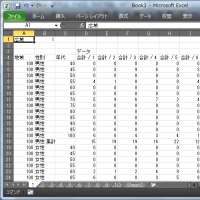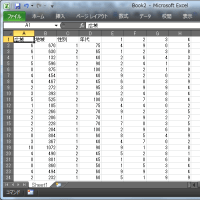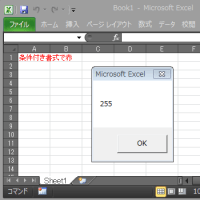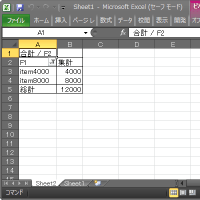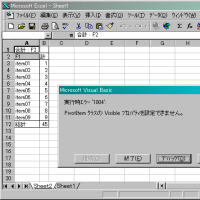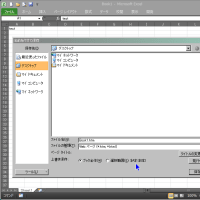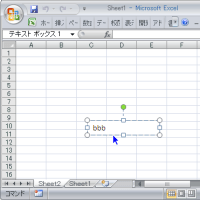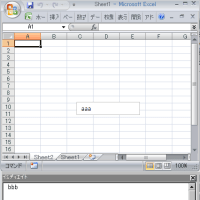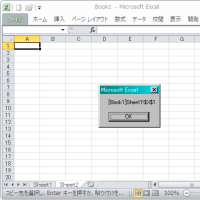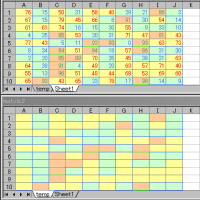# 1 の続き...
Sub getXML(ByVal rng As Range, ByVal dDate As Date)
Dim dTMP As Date '検索開始Date
Dim xml As Object 'MSXML2.ServerXMLHTTP
Dim reg As Object 'VBScript.RegExp
Dim mc As Object 'RegExp.Match
Dim ws As Worksheet '書き出しSheet
Dim flg As Boolean 'SheetCheck, LoopOut判定FLG
Dim url As String 'URLアドレス
Dim ret As String 'XMLHTTP.responsetext
Dim st(7) As String 'URL構成文字列
Dim cd As String 'コード用文字列
Dim r As Range 'rngLoop用
Dim dCHK As Date 'LoopOut判定用
Dim dX As Long '期間日数
Dim po(2) As Long 'chk文字存在判定
Dim x As Long 'HTML項目Loop用
Dim cnt As Long 'データCOUNT
Dim i As Long
Dim j As Long
Dim k As Long
Dim n As Long
Dim v, w
On Error GoTo errHndlr
Set xml = CreateObject("MSXML2.ServerXMLHTTP")
Set reg = CreateObject("VBScript.RegExp")
reg.Pattern = PTN
reg.Global = True
'STARTDAYより多目
dTMP = DateAdd("d", -10, STARTDAY)
st(1) = "c=" & Year(dTMP)
st(2) = "a=" & Month(dTMP)
st(3) = "b=" & Day(dTMP)
st(4) = "f=" & Year(dDate)
st(5) = "d=" & Month(dDate)
st(6) = "e=" & Day(dDate)
st(7) = "g=d&q=t&y="
'期間日数から配列の大きさ設定
dX = CLng(dDate - STARTDAY) + 1
ReDim v(1 To dX + 1, 1 To CX)
w = Split(FLD)
'コード範囲Loop
For Each r In rng
cd = CStr(r.Value)
If IsNumeric(cd) Then
flg = False
On Error Resume Next
Set ws = Sheets(cd)
On Error GoTo errHndlr
'新規コード時Sheet追加
If ws Is Nothing Then
flg = True
Set ws = Sheets.Add
ws.Name = cd
ws.Columns(2).NumberFormat = "yyyy/mm/dd"
ws.Range("B1").Resize(, CX).Value = w
dCHK = STARTDAY
Else
dCHK = Application.Max(ws.Columns(2)) + 1
If dCHK < STARTDAY Then dCHK = STARTDAY
End If
'期間日数分Loop(50行/ページ)
st(0) = "http://table.yahoo.co.jp/t?s=" & cd
url = Join(st, "&")
cnt = 1
For i = 0 To dX Step 50
xml.Open "GET", url & i, False
xml.Send
If (xml.Status < 200) Or (xml.Status >= 300) Then Exit For
'ページソース文字列GET
ret = xml.responsetext
'テーブル位置チェック
po(0) = InStr(ret, CK0)
If po(0) = 0 Then Exit For
'銘柄名取得
If flg Then
po(1) = InStr(ret, CK1)
po(2) = InStr(ret, CK2)
If (po(1) > 0) And (po(2) > 0) Then
po(1) = po(1) + Len(CK1)
ws.Range("A1").Value = Mid$(ret, po(1), po(2) - po(1))
flg = False
End If
End If
'文字列再セット
ret = Mid$(ret, po(0) + Len(CK0))
'>と<で囲まれた文字列にMatch
Set mc = reg.Execute(ret)
'配列Loop
x = 0
For j = 1 + i To 50 + i
cnt = j
v(j, 1) = mc(x).SubMatches(0)
'1列目でデータ終了判定
If IsDate(v(j, 1)) Then
v(j, 1) = CDate(v(j, 1))
flg = (v(j, 1) < dCHK)
End If
If flg Then
i = dX
cnt = cnt - 1
Exit For
End If
x = x + 1
For k = 2 To CX
v(j, k) = mc(x).SubMatches(0)
x = x + 1
Next
Next
Next
If cnt > 0 Then
With ws
'データ書き出しと降順Sort
n = .Cells(.Rows.Count, 2).End(xlUp).Row
.Cells(n + 1, 2).Resize(cnt, CX).Value = v
.Range("B1:H1").Resize(n + cnt). _
Sort Key1:=.Range("B2"), _
Order1:=xlDescending, _
Header:=xlYes, _
OrderCustom:=1, _
MatchCase:=True, _
Orientation:=xlSortColumns, _
SortMethod:=xlStroke
End With
End If
End If
Set ws = Nothing
Next
errHndlr:
Set mc = Nothing
Set reg = Nothing
Set xml = Nothing
With Err()
If .Number <> 0 Then
MsgBox .Number & vbLf & .Description
End If
End With
End Sub