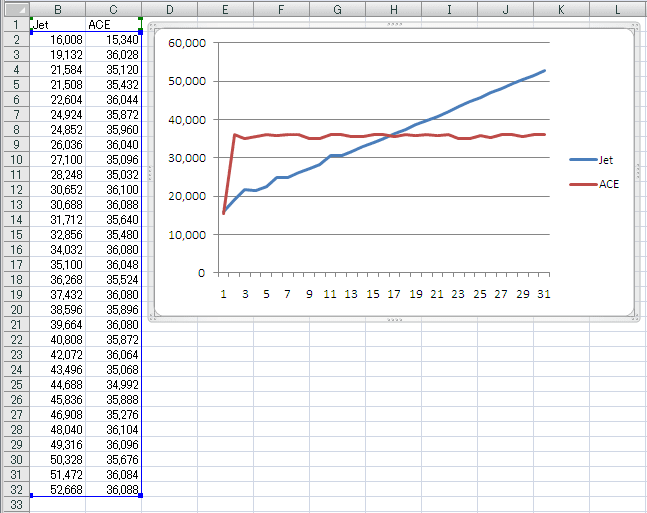昨日のネタフリでできたUserFormに以下。
'UserForm Module
Option Explicit
Private Const READYSTATE_COMPLETE As Long = 4
Private Const MX As Long = 10 '使用するWebBrowser数
Private Const cx As Long = 8 'データ取得用配列の列サイズ
'エラーor読み込みor位置 判断keyword
Private Const keyW1 = "非公開に設定されています"
Private Const keyW2 = "404 Not Found"
Private Const keyW3 = "<DIV class=ok_lq_qa_list_r>"
Private Const keyW4 = "<DIV id=paginater_history_answers>"
'RegExp用pattern
Private Const PTNd = "<SPAN id=answer_count>(\d+)</SPAN>"
Private Const PTN0 = "質問者:| -日付:| -回答数:|カテゴリ:|" _
& "<STRONG>画像</STRONG>|<STRONG>絵</STRONG>"
Private Const PTN1 = ">([^<]+)<"
Private Const PTN2 = "<P class=qat><A href=""([^<]+)"">"
Private escFlg As Boolean 'Cancel用フラグ
Private reg As Object 'VBScript.RegExp
Private buf() As String 'data取得用
'-------------------------------------------------
Private Sub main()
Dim sUrL(0 To 5) As String 'URL文字列
Dim v(0 To 50, 0 To cx) As String '書き出し用配列
Dim wFlg(1 To MX) As Boolean 'WebBrowser稼動判定
Dim dFlg As Boolean 'LoopExit判定用
Dim x As Object 'HTMLelement
Dim mc As Object 'RegExp.Match
Dim ret As String 'innerHTMLチェック用
Dim dat() As String 'data取得用
Dim i As Long 'カウンタ
Dim j As Long 'カウンタ
Dim k As Long 'カウンタ
Dim p As Long 'InStr結果。文字検出位置
Dim cnt As Long 'countup用
Dim pg As Long 'Page数
Dim ac As Long '回答数
Dim wx As Long 'Loop設定用
Dim timeout As Single 'タイムアウト用
Dim uid, page
On Error GoTo exitLine
timeout = Timer + 100 'タイムアウト設定
'If MsgBox("Activesheetに書き出します。OK?", vbOKCancel) = vbNo Then Exit Sub
'回答者ユーザー№
uid = 510433 'Application.InputBox("user№", , xxxxxxx, type:=1)
If VarType(uid) = vbBoolean Then Exit Sub
'sUrL(0) = "http://bekkoame.okwave.jp"
sUrL(0) = "http://c.oshiete.goo.ne.jp"
sUrL(1) = "/profile/answer/history/u"
sUrL(2) = CStr(uid)
sUrL(3) = ".html?page="
sUrL(4) = 1
sUrL(5) = "#tabs"
Set reg = CreateObject("VBScript.RegExp")
reg.Global = True
reg.Pattern = PTNd
'WebBrowser1を使って回答数などの基本情報取得
With Me.WebBrowser1
.Navigate Join(sUrL, "")
'待ち
While .Busy Or (.ReadyState <> READYSTATE_COMPLETE)
DoEvents
Wend
With .Document
'待ち と回答数取得
While (Not dFlg)
DoEvents
ret = .body.innerhtml
If InStr(ret, keyW1) > 0 Then GoTo exitLine
If InStr(ret, keyW2) > 0 Then GoTo exitLine
Set mc = reg.Execute(ret)
dFlg = (mc.Count > 0)
Wend
'ユーザー名
For Each x In .getElementsByTagName("h3")
v(cnt, 0) = x.innertext
Exit For
Next
'UserForm1.Tagに文字"a"をセットした時だけ有効
If Me.Tag = "a" Then
'登録日やプロフィールなど取得
cnt = 1
For Each x In .getElementsByTagName("p")
If cnt = 2 Then Exit For
If x.innertext Like "登録日:*" Then
v(cnt, 0) = x.innertext
cnt = cnt + 1
End If
Next
v(cnt, 0) = x.innertext
For Each x In .getElementsByTagName("table")
If x.classname = "ok_mypage_userdata" Or _
x.classname = "ok_mypage_userprofile" Then
For i = 0 To x.Rows.length - 1
cnt = cnt + 1
For j = 0 To x.Rows(i).Cells.length - 1
v(cnt, j) = x.Rows(i).Cells(j).innertext
Next
Next
End If
Next
End If
End With
End With
'読み込みページ数をセット
ac = CLng(mc(0).submatches(0))
pg = (ac - 1) \ 20 + 1
If Me.Tag = "a" Then
page = Application.InputBox("page", , pg, type:=1)
If (VarType(page) = vbBoolean) Or (page < 1) Then GoTo exitLine
If pg > page Then
pg = page
ac = page * 20
End If
End If
'配列サイズとLoop数調整
ReDim dat(1 To pg) As String
If pg > MX Then
wx = MX
Else
wx = pg
End If
k = 0
'WebBrowserLoopして初回読み込み開始
For i = 1 To wx
'Navigate
With Me.Controls("WebBrowser" & i)
k = k + 1
sUrL(4) = CStr(k)
.Tag = sUrL(4)
.Navigate2 Join(sUrL, "")
wFlg(i) = True
End With
Next
'読み込み終わったWebBrowserから順次、次のページ読み込み
Do
dFlg = False
For i = 1 To wx
DoEvents
If escFlg Then GoTo exitLine
If timeout < Timer Then GoTo exitLine
'innerHTML取得
With Me.Controls("WebBrowser" & i)
If wFlg(i) Then
If (Not .Busy) And _
(.ReadyState = READYSTATE_COMPLETE) Then
ret = .Document.body.innerhtml
If InStr(ret, keyW4) > 0 Then
p = InStr(ret, keyW3)
If p > 0 Then
ret = Mid$(ret, p + Len(keyW3))
p = InStr(ret, keyW4)
dat(CLng(.Tag)) = Left$(ret, p - 1)
End If
If k = pg Then
wFlg(i) = False
Else
k = k + 1
sUrL(4) = CStr(k)
.Tag = sUrL(4)
.Navigate2 Join(sUrL, "")
End If
End If
End If
End If
End With
Next
'終了チェック
For i = 1 To wx
If wFlg(i) Then
dFlg = True
Exit For
End If
Next
If Not dFlg Then Exit Do
Loop
ReDim buf(1 To ac, 1 To cx) As String
'RegExpでのデータ分割へ
Call matchToV(Join(dat, ""), ac)
With Sheets.Add 'ActiveSheet
.UsedRange.ClearContents
.Cells(1).Resize(cnt + 1, cx).Value = v
.Cells(cnt + 2, 1).Resize(ac, cx).Value = buf
End With
exitLine:
Erase dat
Erase buf
Set mc = Nothing
Set reg = Nothing
Unload Me
With Err()
If .Number <> 0 Then
MsgBox .Number & "::" & .Description
End If
End With
Debug.Print Timer - (timeout - 100)
End Sub
'-------------------------------------------------
Private Sub matchToV(ByVal ret As String, ByVal ac As Long)
Dim dic As Object 'Scriping.Dictionary
Dim mc1 As Object 'RegExp.Match
Dim mc2 As Object 'RegExp.Match
Dim flg As Boolean '重複フラグ
Dim key As String '重複チェックkey
Dim x As Long
Dim y As Long
Dim i As Long
Dim j As Long
Dim k As Long
Dim idx As Long
Dim cnt As Long
reg.Pattern = "\r\n"
ret = reg.Replace(ret, "")
reg.Pattern = PTN0
ret = reg.Replace(ret, "<>")
reg.Pattern = PTN1
Set mc1 = reg.Execute(ret)
reg.Pattern = PTN2
Set mc2 = reg.Execute(ret)
Set dic = CreateObject("Scripting.Dictionary")
x = 0
y = 0
k = ac
For i = 1 To k
flg = False
key = mc2(y).submatches(0)
y = y + 1
If dic.exists(key) Then
idx = dic(key)
flg = mc1(x).submatches(0) <> "ベストアンサー"
Else
cnt = cnt + 1
idx = cnt
dic(key) = idx
buf(idx, 1) = idx
buf(idx, 2) = key
End If
If flg Then
x = x + 6
Else
For j = 3 To cx
buf(idx, j) = mc1(x).submatches(0)
x = x + 1
Next
End If
Next
Set mc1 = Nothing
Set mc2 = Nothing
Set dic = Nothing
End Sub
'-------------------------------------------------
Private Sub CommandButton1_Click()
escFlg = True
End Sub
'-------------------------------------------------
Private Sub UserForm_Activate()
Call main
End Sub
With UserForm1
.Tag = ""
.Show
End With
や
With UserForm1
.Tag = "a"
.Show
End With
などとやって呼び出し。
使えなくなった
■教えて!gooユーザープロフィール取得コードの代替。
1コのWebBrowserControlを回すよりちょっと速い。
もうちょっとコード整理したいと思いつつもまぁ..動いてるからいいか、なんて :(