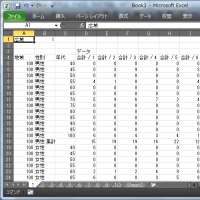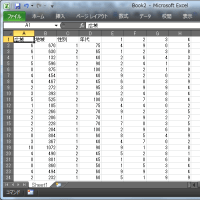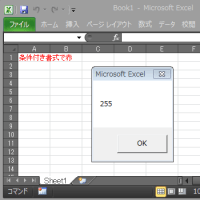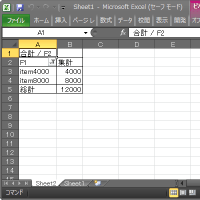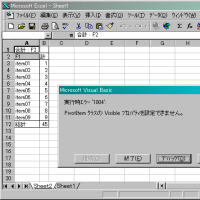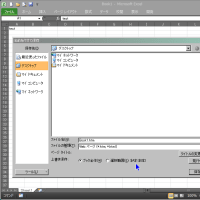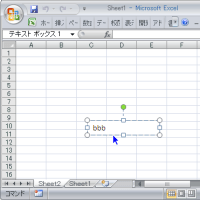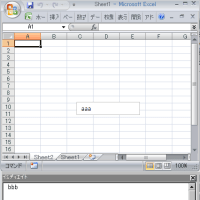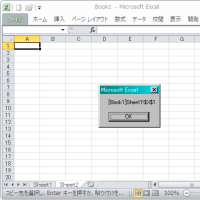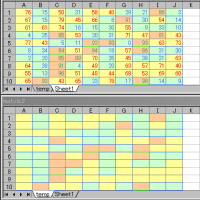月刊「半角チルダ」1月号です。(うそ XD
Q&A掲示板に出入りしてると、自分ではあまりニーズを感じない要件に触れる事ができて、それが意外と勉強になる事が多いんですよね。
Office 2003 excel vbaでグラフの種類を一系列毎に判定 - 教えて!goo
ここで TypeLibInformation ActiveX オブジェクト (tlbinf32.dll) について知る事ができました。
せっかくなので、ちょっとお試し。
まずはサンプルチャートを作成。

ActiveSheet.ChartObjects(1).Chart の各系列の ChartType を文字列定数で取得するサンプルです。
結果。
1 : xlColumnClustered
2 : xlLine
3 : xlLineMarkers
Q&A掲示板に出入りしてると、自分ではあまりニーズを感じない要件に触れる事ができて、それが意外と勉強になる事が多いんですよね。
Office 2003 excel vbaでグラフの種類を一系列毎に判定 - 教えて!goo
ここで TypeLibInformation ActiveX オブジェクト (tlbinf32.dll) について知る事ができました。
せっかくなので、ちょっとお試し。
Option Explicit
Sub pre()
'サンプルデータシート追加し、3系列チャートを作成
Dim ws As Worksheet
Dim r As Range
Dim s As String
Dim i As Long
Dim v
v = VBA.Array(, xlColumnClustered, xlLine, xlLineMarkers)
With Sheets.Add
Set r = .Range("A1:C10")
r.Formula = "=int(rand()*100)"
With .ChartObjects.Add(.Range("D1").Left, 0, 250, 200).Chart
.HasLegend = False
.ChartType = xlColumnClustered
For i = 1 To 3
With .SeriesCollection.NewSeries
.Values = r.Columns(i)
.ChartType = v(i)
End With
Next
End With
End With
Set r = Nothing
End Subまずはサンプルチャートを作成。

ActiveSheet.ChartObjects(1).Chart の各系列の ChartType を文字列定数で取得するサンプルです。
Sub test()
Dim TLI As Object
Dim cnt As Long
Dim i As Long
Dim v() As String
If fGetTLIap(TLI) Then
With ActiveSheet.ChartObjects(1).Chart.SeriesCollection
cnt = .Count
ReDim v(1 To cnt)
For i = 1 To cnt
v(i) = i & " : " & fConstStr(TLI, "xlcharttype", .Item(i).ChartType)
'Debug.Print v(i)
Next
End With
MsgBox Join(v, vbLf)
End If
Set TLI = Nothing
End Sub
'---------------------------------------------------------------------
Function fGetTLIap(ByRef TLI As Object) As Boolean
Dim aPath As String
Dim x As Long
On Error Resume Next
With Application
x = Val(.Version)
If x > 9 Then
aPath = .Path & "¥EXCEL.EXE"
Else
aPath = .Path & "¥EXCEL" & CStr(x) & ".OLB"
End If
End With
Set TLI = CreateObject("TLI.TLIApplication").TypeLibInfoFromFile(aPath)
fGetTLIap = Not (TLI Is Nothing)
End Function
'---------------------------------------------------------------------
Function fConstStr(ByRef TLI As Object, _
ByVal cName As String, _
ByVal cValue As Long) As String
Dim MI As Object 'MemberInfo
Dim ret As String
On Error GoTo extLine
For Each MI In TLI.Constants.NamedItem(cName).Members
If MI.Value = cValue Then
ret = MI.Name
Set MI = Nothing
Exit For
End If
Next
extLine:
With Err()
If .Number <> 0 Then
ret = .Number & vbLf & .Description
End If
End With
fConstStr = ret
End Function結果。
1 : xlColumnClustered
2 : xlLine
3 : xlLineMarkers