ExcelVBAで複数条件で抽出して表を作成 - 教えて!goo
一応、次のステップ書いておいたんだけど〆られたのでscrapいき。 :)
一応、次のステップ書いておいたんだけど〆られたのでscrapいき。 :)
Option Explicit
Sub pre() 'とりあえずサンプルデータBookを作ってみる
Const x = 10
Const y = 10000
With Workbooks.Add.Sheets(1)
.Range("A1:D1").Value = [{"広域","地域","性別","年代"}]
.Range("A2").Resize(y).Formula = "=INT(B2/100)"
.Range("B2").Resize(y).Formula = "=INT(RAND()*1000)+100"
.Range("C2").Resize(y).Formula = "=INT(RAND()*2)+1"
.Range("D2").Resize(y).Formula = "=INT(RAND()*13)*10/2+40"
.Range("E1").Resize(, x).Formula = "=COLUMN(A1)"
.Range("E2").Resize(y, x).Formula = "=INT(RAND()*10)"
.Range("A1").CurrentRegion.Copy
.Range("A1").PasteSpecial xlPasteValues
End With
Application.CutCopyMode = False
End Sub
(pre実行後)
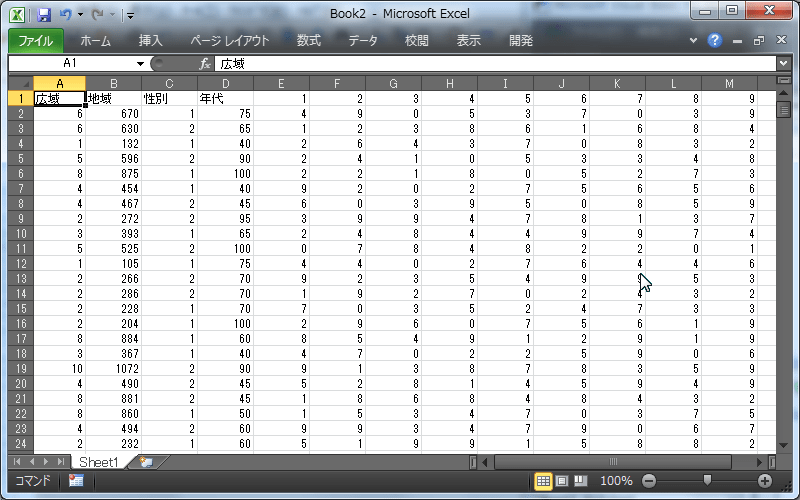 '新規にできたBook.Sheet1がActiveになっている事を確認してそのまま下のコードを実行。
Sub try() 'サンプルデータBookをActiveにして実行
Dim w As Worksheet
Dim r As Range
Dim p As PivotTable
Dim s As String
Dim i As Long
Application.ScreenUpdating = False
With ActiveWorkbook
Set r = .ActiveSheet.Range("A1").CurrentRegion
Set p = .PivotCaches.Add(SourceType:=xlDatabase, _
SourceData:=r).CreatePivotTable("")
End With
p.AddFields RowFields:=Array("地域", "性別", "年代"), _
ColumnFields:="data", _
PageFields:="広域"
For i = 5 To r.Columns.Count
p.AddDataField p.PivotFields(i), , xlSum
s = s & "+'" & p.PivotFields(i).Name & "'"
Next
p.CalculatedFields.Add("k", "=" & Mid(s, 2)).Orientation = xlDataField
p.PivotFields("年代").ShowAllItems = True
With p.PivotFields("性別")
.PivotItems("1").Caption = "男性"
.PivotItems("2").Caption = "女性"
.ShowAllItems = True
End With
p.NullString = "0"
'Pivotを新規Bookへ移動
ActiveSheet.Move
Set p = ActiveSheet.PivotTables(1)
'Pagesを各Sheetに展開
p.ShowPages PageField:="広域"
For Each w In ActiveWorkbook.Worksheets
For Each p In w.PivotTables
Set r = Intersect(p.RowRange, w.Columns("A:B"))
'Pivot解除
With p.TableRange2
.Copy
.PasteSpecial xlPasteValues
.ClearFormats
End With
r.SpecialCells(xlCellTypeBlanks) _
.FormulaR1C1 = "=if(right(r[-1]c,1)=""計"","""",r[-1]c)"
r.Value = r.Value
Next
Next
Application.ScreenUpdating = True
End Sub
(try実行後)
'新規にできたBook.Sheet1がActiveになっている事を確認してそのまま下のコードを実行。
Sub try() 'サンプルデータBookをActiveにして実行
Dim w As Worksheet
Dim r As Range
Dim p As PivotTable
Dim s As String
Dim i As Long
Application.ScreenUpdating = False
With ActiveWorkbook
Set r = .ActiveSheet.Range("A1").CurrentRegion
Set p = .PivotCaches.Add(SourceType:=xlDatabase, _
SourceData:=r).CreatePivotTable("")
End With
p.AddFields RowFields:=Array("地域", "性別", "年代"), _
ColumnFields:="data", _
PageFields:="広域"
For i = 5 To r.Columns.Count
p.AddDataField p.PivotFields(i), , xlSum
s = s & "+'" & p.PivotFields(i).Name & "'"
Next
p.CalculatedFields.Add("k", "=" & Mid(s, 2)).Orientation = xlDataField
p.PivotFields("年代").ShowAllItems = True
With p.PivotFields("性別")
.PivotItems("1").Caption = "男性"
.PivotItems("2").Caption = "女性"
.ShowAllItems = True
End With
p.NullString = "0"
'Pivotを新規Bookへ移動
ActiveSheet.Move
Set p = ActiveSheet.PivotTables(1)
'Pagesを各Sheetに展開
p.ShowPages PageField:="広域"
For Each w In ActiveWorkbook.Worksheets
For Each p In w.PivotTables
Set r = Intersect(p.RowRange, w.Columns("A:B"))
'Pivot解除
With p.TableRange2
.Copy
.PasteSpecial xlPasteValues
.ClearFormats
End With
r.SpecialCells(xlCellTypeBlanks) _
.FormulaR1C1 = "=if(right(r[-1]c,1)=""計"","""",r[-1]c)"
r.Value = r.Value
Next
Next
Application.ScreenUpdating = True
End Sub
(try実行後)
 '要は、面倒な作業をExcelの基本機能に任せて
'仕上げとしてVBAで加工、体裁を整えるようにしたらいかがでしょう、という案でした。
'要は、面倒な作業をExcelの基本機能に任せて
'仕上げとしてVBAで加工、体裁を整えるようにしたらいかがでしょう、という案でした。













