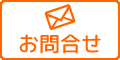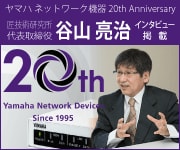2.CentOS8からAlmaLinux8やRockyLinux8に移行する
2.CentOS8からAlmaLinux8やRockyLinux8に移行する
CentOSが2021年12月末でCentOS Streamに完全移行します。私は、その代わりにAlmaLinuxを使う予定です。今は、都合でUbuntuを使うケースが多いのですが、今後はサポート期間が最長10年で計画されているAlmaLinuxに集約していきます。
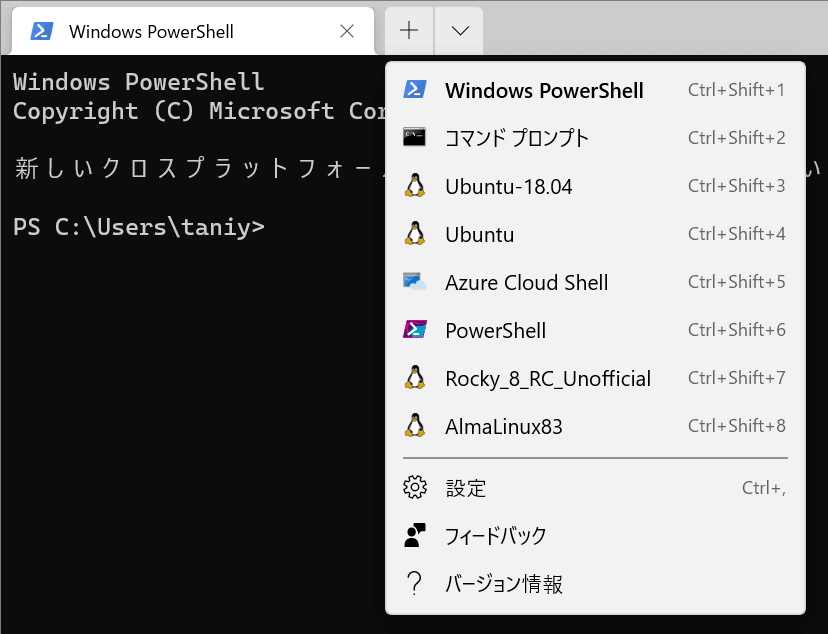
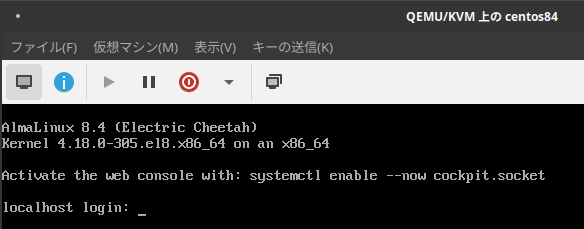

http://ftp.riken.jp/Linux/almalinux/8.4/isos/x86_64/
インストール・ソース
http://ftp.riken.jp/Linux/almalinux/8.4/BaseOS/x86_64/os/
AlmaLinux release 8.4 (Electric Cheetah)
[root@localhost ~]#
以下はUbuntu 16の上で、無停止で追加した手順です。
CentOSやSuSEなど、他のLinuxでも考え方は同じです。
No LSB modules are available.
Distributor ID: Ubuntu
Description: Ubuntu 16.04.7 LTS
Release: 16.04
Codename: xenial
$
- 残容量の確認
- fallocateでswapファイルの基を作成
- chmod 600でアクセス権を設定
- mkswapでswapファイル化
- swaponでswap領域に追加
- swapon --showで追加結果確認
- fstabをnanoで編集し再起動後の自動反映を設定
- 再起動後の自動反映の設定結果を確認
■■現在のRAM利用状況
swapがまだ、少し残っているが、あと少しで足りなくなる
$ free
total used free shared buff/cache available
Mem: 4046152 3110700 161964 20664 773488 371572
Swap: 8388596 7671644 716952
自己ルールで、/var/lib/swap以下にswapファイルを置く
このサーバーには、既に三つのswapファイルがある
$ sudo swapon --show
NAME TYPE SIZE USED PRIO
/var/lib/swap/swap2g file 2G 2G -1
/var/lib/swap/swap2g2 file 2G 2G -2
/var/lib/swap/swap4g file 4G 3.3G -3
■■swapファイルを作る領域の残容量を確認
まだ数Gなら追加できる
$ df -h /
Filesystem Size Used Avail Use% Mounted on
/dev/vda1 20G 9.8G 9.6G 51% /
■swap領域を2G追加
■■追加swap領域の基ファイルを作成
$ sudo fallocate -l 2G /var/lib/swap/swap2g3
$ sudo ls -l /var/lib/swap/
合計 10485776
-rw------- 1 root root 2147483648 9月 24 2020 swap2g
-rw------- 1 root root 2147483648 12月 8 00:07 swap2g2
-rw-r--r-- 1 root root 2147483648 5月 23 16:12 swap2g3
-rw------- 1 root root 4294967296 2月 17 13:19 swap4g
■■追加swap領域の基ファイルのアクセス権を調整
$ sudo chmod 600 /var/lib/swap/swap2g3
$ sudo ls -l /var/lib/swap/
合計 10485776
-rw------- 1 root root 2147483648 9月 24 2020 swap2g
-rw------- 1 root root 2147483648 12月 8 00:07 swap2g2
-rw------- 1 root root 2147483648 5月 23 16:12 swap2g3
-rw------- 1 root root 4294967296 2月 17 13:19 swap4g
■■追加swap領域の基ファイルををswap領域に変換
$ sudo mkswap /var/lib/swap/swap2g3
Setting up swapspace version 1, size = 2 GiB (2147479552 bytes)
ラベルはありません, UUID=c5d08908-7e00-4ce3-95d0-dcb63a747a55
■■追加swap領域を追加し拡張を確認
$ sudo swapon /var/lib/swap/swap2g3
$ sudo swapon --show
NAME TYPE SIZE USED PRIO
/var/lib/swap/swap2g file 2G 2G -1
/var/lib/swap/swap2g2 file 2G 2G -2
/var/lib/swap/swap4g file 4G 3.3G -3
/var/lib/swap/swap2g3 file 2G 0B -4
$
■サーバー起動時のswap領域の自動反映を設定
■■現状確認
$ cat /etc/fstab
LABEL=cloudimg-rootfs / ext4 defaults 0 0
/dev/mapper/lxc-lv0 /mnt/lxc xfs defaults 0 0
/var/lib/swap/swap2g swap swap defaults 0 0
/var/lib/swap/swap2g2 swap swap defaults 0 0
/var/lib/swap/swap4g swap swap defaults 0 0
$
■■fatabをコピーして保管(厳重に注意しながら)
$ sudo cp -a /etc/fstab{,.20210523}
■■fstabを編集(厳重に注意しながら)
$ sudo nano /etc/fstab
編集作業は省略
編集結果を確認
$ cat /etc/fstab
LABEL=cloudimg-rootfs / ext4 defaults 0 0
/dev/mapper/lxc-lv0 /mnt/lxc xfs defaults 0 0
/var/lib/swap/swap2g swap swap defaults 0 0
/var/lib/swap/swap2g2 swap swap defaults 0 0
/var/lib/swap/swap4g swap swap defaults 0 0
/var/lib/swap/swap2g3 swap swap defaults 0 0
編集結果が現状と一致することを確認
$ sudo swapon --show
NAME TYPE SIZE USED PRIO
/var/lib/swap/swap2g file 2G 2G -1
/var/lib/swap/swap2g2 file 2G 2G -2
/var/lib/swap/swap4g file 4G 3.3G -3
/var/lib/swap/swap2g3 file 2G 0B -4
$
AlmaLinux release 8.3 Beta (Purple Manul)
[takumi@localhost ~]$ uname -a
Linux localhost.localdomain 4.18.0-240.el8.x86_64 #1 SMP Fri Jan 15 11:48:38 MSK 2021 x86_64 x86_64 x86_64 GNU/Linux
[takumi@localhost ~]$


弊社では、LXCコンテナ型仮想サーバをシステム構築に活用しています。
takumi@tubs01:~$ lsb_release -a
No LSB modules are available.
Distributor ID: Ubuntu
Description: Ubuntu 20.04.1 LTS
Release: 20.04
Codename: focal
takumi@tubs01:~$ cat /etc/os-release
NAME="Ubuntu"
VERSION="20.04.1 LTS (Focal Fossa)"
ID=ubuntu
ID_LIKE=debian
PRETTY_NAME="Ubuntu 20.04.1 LTS"
VERSION_ID="20.04"
HOME_URL="https://www.ubuntu.com/"
SUPPORT_URL="https://help.ubuntu.com/"
BUG_REPORT_URL="https://bugs.launchpad.net/ubuntu/"
PRIVACY_POLICY_URL="https://www.ubuntu.com/legal/terms-and-policies/privacy-policy"
VERSION_CODENAME=focal
UBUNTU_CODENAME=focal
takumi@tubs01:~$
■LXCを試してみる
takumi@tubs01:~$ lxc
コマンド 'lxc' が見つかりません。次の方法でインストールできます:
sudo snap install lxd # version 4.6, or
sudo apt install lxd-installer # version 1
sudo apt install lxd # version 1:0.9
他のバージョンについては 'snap info lxd' を確認してください。
takumi@tubs01:~$
■snapを使ってLXDをインストールする
takumi@tubs01:~$ sudo snap install lxd
2020-10-10T06:44:32+09:00 INFO Waiting for automatic snapd restart...
lxd 4.6 from Canonical✓ installed
takumi@tubs01:~$
■LXDのインストールが成功したことを確認する
takumi@tubs01:~$ sudo lxc list
If this is your first time running LXD on this machine, you should also run: lxd init
To start your first instance, try: lxc launch ubuntu:18.04
+------+-------+------+------+------+-----------+
| NAME | STATE | IPV4 | IPV6 | TYPE | SNAPSHOTS |
+------+-------+------+------+------+-----------+
takumi@tubs01:~$
■LXDの初期化をする
(*)意識的に全てデフォルトでインストールしています。
takumi@tubs01:~$ lxd init
Would you like to use LXD clustering? (yes/no) [default=no]:
Do you want to configure a new storage pool? (yes/no) [default=yes]:
Name of the new storage pool [default=default]:
Name of the storage backend to use (lvm, ceph, btrfs, dir) [default=btrfs]:
Create a new BTRFS pool? (yes/no) [default=yes]:
Would you like to use an existing empty disk or partition? (yes/no) [default=no]:
Size in GB of the new loop device (1GB minimum) [default=5GB]:
Would you like to connect to a MAAS server? (yes/no) [default=no]:
Would you like to create a new local network bridge? (yes/no) [default=yes]:
What should the new bridge be called? [default=lxdbr0]:
What IPv4 address should be used? (CIDR subnet notation, “auto” or “none”) [default=auto]:
What IPv6 address should be used? (CIDR subnet notation, “auto” or “none”) [default=auto]:
Would you like LXD to be available over the network? (yes/no) [default=no]:
Would you like stale cached images to be updated automatically? (yes/no) [default=yes]
Would you like a YAML "lxd init" preseed to be printed? (yes/no) [default=no]:
takumi@tubs01:~$
■LXDコマンドヘルプ
(*)LXCコマンドはLXDコマンドに統合されています。
takumi@tubs01:~$ sudo lxc --help
Description:
Command line client for LXD
All of LXD's features can be driven through the various commands below.
For help with any of those, simply call them with --help.
Usage:
lxc [command]
Available Commands:
alias Manage command aliases
cluster Manage cluster members
config Manage instance and server configuration options
console Attach to instance consoles
copy Copy instances within or in between LXD servers
delete Delete instances and snapshots
exec Execute commands in instances
export Export instance backups
file Manage files in instances
help Help about any command
image Manage images
import Import instance backups
info Show instance or server information
launch Create and start instances from images
list List instances
move Move instances within or in between LXD servers
network Manage and attach instances to networks
operation List, show and delete background operations
profile Manage profiles
project Manage projects
publish Publish instances as images
remote Manage the list of remote servers
rename Rename instances and snapshots
restart Restart instances
restore Restore instances from snapshots
snapshot Create instance snapshots
start Start instances
stop Stop instances
storage Manage storage pools and volumes
version Show local and remote versions
Flags:
--all Show less common commands
--debug Show all debug messages
--force-local Force using the local unix socket
-h, --help Print help
--project string Override the source project
-q, --quiet Don't show progress information
-v, --verbose Show all information messages
--version Print version number
Use "lxc [command] --help" for more information about a command.
takumi@tubs01:~$
コマンド 'lxc-ls' が見つかりません。次の方法でインストールできます:
sudo apt install lxc-utils
■lxcのコマンドをインストールする
takumi@tubs01:~$ sudo apt install lxc-utils
[sudo] takumi のパスワード:
パッケージリストを読み込んでいます... 完了
依存関係ツリーを作成しています
状態情報を読み取っています... 完了
以下の追加パッケージがインストールされます:
dns-root-data dnsmasq-base libidn11 liblxc-common liblxc1 libpam-cgfs lxcfs uidmap
提案パッケージ:
btrfs-tools lxc-templates lxctl
以下のパッケージが新たにインストールされます:
dns-root-data dnsmasq-base libidn11 liblxc-common liblxc1 libpam-cgfs lxc-utils lxcfs uidmap
アップグレード: 0 個、新規インストール: 9 個、削除: 0 個、保留: 0 個。
1,607 kB のアーカイブを取得する必要があります。
この操作後に追加で 5,460 kB のディスク容量が消費されます。
続行しますか? [Y/n] y
Setting up the GPG keyring
Downloading the image index
---
DIST RELEASE ARCH VARIANT BUILD
---
alpine 3.10 amd64 default 20201009_13:00
alpine 3.10 arm64 default 20201009_13:00
alpine 3.10 armhf default 20201009_13:00
alpine 3.10 i386 default 20201009_13:00
alpine 3.10 ppc64el default 20201009_13:00
alpine 3.10 s390x default 20201009_13:00
alpine 3.11 amd64 default 20201009_13:00
alpine 3.11 arm64 default 20201009_13:00
alpine 3.11 armhf default 20201009_13:00
alpine 3.11 i386 default 20201009_13:00
alpine 3.11 ppc64el default 20201009_13:01
alpine 3.11 s390x default 20201009_13:00
alpine 3.12 amd64 default 20201009_13:00
alpine 3.12 arm64 default 20201009_13:00
alpine 3.12 armhf default 20201009_13:00
alpine 3.12 i386 default 20201009_13:00
alpine 3.12 ppc64el default 20201009_13:00
alpine 3.12 s390x default 20201009_13:00
alpine 3.9 amd64 default 20201009_13:00
alpine 3.9 arm64 default 20201009_13:00
alpine 3.9 armhf default 20201009_13:00
alpine 3.9 i386 default 20201009_13:00
alpine 3.9 ppc64el default 20201009_13:00
alpine 3.9 s390x default 20201009_13:00
alpine edge amd64 default 20201009_13:00
alpine edge arm64 default 20201009_13:00
alpine edge armhf default 20201009_13:00
alpine edge i386 default 20201009_13:00
alpine edge ppc64el default 20201009_13:00
alpine edge s390x default 20201009_13:00
alt Sisyphus amd64 default 20201010_01:17
alt Sisyphus arm64 default 20201010_01:36
alt Sisyphus i386 default 20201010_01:17
alt Sisyphus ppc64el default 20201010_01:17
alt p9 amd64 default 20201010_01:17
alt p9 arm64 default 20201010_01:17
alt p9 i386 default 20201010_01:17
apertis v2019.3 amd64 default 20201008_10:53
apertis v2019.3 arm64 default 20201008_10:53
apertis v2019.3 armhf default 20201008_10:53
apertis v2019.4 amd64 default 20201009_10:53
apertis v2019.4 arm64 default 20201009_10:53
apertis v2019.4 armhf default 20201009_10:53
apertis v2020.1 amd64 default 20201008_10:53
apertis v2020.1 arm64 default 20201008_10:53
apertis v2020.1 armhf default 20201008_10:53
apertis v2020.2 amd64 default 20201009_10:53
apertis v2020.2 arm64 default 20201009_10:53
apertis v2020.2 armhf default 20201009_10:53
archlinux current amd64 default 20201010_04:18
archlinux current arm64 default 20201010_04:18
archlinux current armhf default 20201010_04:18
centos 6 amd64 default 20201009_07:08
centos 6 i386 default 20201009_07:08
centos 7 amd64 default 20201009_07:08
centos 7 armhf default 20201009_07:08
centos 7 i386 default 20201009_07:08
centos 8-Stream amd64 default 20201009_07:08
centos 8-Stream arm64 default 20201009_07:08
centos 8-Stream ppc64el default 20201009_07:08
centos 8 amd64 default 20201009_07:08
centos 8 arm64 default 20201009_07:08
centos 8 ppc64el default 20201009_07:08
debian bullseye amd64 default 20201009_05:24
debian bullseye arm64 default 20201009_05:24
debian bullseye armel default 20201009_05:24
debian bullseye armhf default 20201009_05:40
debian bullseye i386 default 20201009_05:24
debian bullseye ppc64el default 20201009_05:34
debian bullseye s390x default 20201009_05:24
debian buster amd64 default 20201009_05:24
debian buster arm64 default 20201009_05:24
debian buster armel default 20201009_05:24
debian buster armhf default 20201009_05:24
debian buster i386 default 20201009_05:24
debian buster ppc64el default 20201009_05:24
debian buster s390x default 20201009_05:24
debian sid amd64 default 20201009_05:24
debian sid arm64 default 20201009_06:02
debian sid armel default 20201009_05:43
debian sid armhf default 20201009_05:43
debian sid i386 default 20201009_05:24
debian sid ppc64el default 20201009_05:24
debian sid s390x default 20201009_05:24
debian stretch amd64 default 20201009_05:24
debian stretch arm64 default 20201009_06:02
debian stretch armel default 20201009_05:42
debian stretch armhf default 20201009_05:40
debian stretch i386 default 20201009_05:24
debian stretch ppc64el default 20201009_05:24
debian stretch s390x default 20201009_05:24
devuan ascii amd64 default 20201009_11:50
devuan ascii arm64 default 20201009_11:50
devuan ascii armel default 20201009_11:50
devuan ascii armhf default 20201009_11:50
devuan ascii i386 default 20201009_11:50
devuan beowulf amd64 default 20201009_11:50
devuan beowulf arm64 default 20201009_11:50
devuan beowulf armel default 20201009_11:50
devuan beowulf armhf default 20201009_11:50
devuan beowulf i386 default 20201009_11:50
fedora 31 amd64 default 20201009_20:33
fedora 31 arm64 default 20201009_21:11
fedora 31 ppc64el default 20201009_20:33
fedora 31 s390x default 20201009_20:33
fedora 32 amd64 default 20201009_20:33
fedora 32 arm64 default 20201009_20:33
fedora 32 ppc64el default 20201009_20:33
fedora 32 s390x default 20201009_20:33
funtoo 1.4 amd64 default 20201009_17:15
funtoo 1.4 armhf default 20201009_17:16
funtoo 1.4 i386 default 20201009_17:15
gentoo current amd64 default 20201009_16:07
gentoo current armhf default 20201009_16:07
gentoo current i386 default 20201009_16:07
gentoo current ppc64el default 20201009_16:07
gentoo current s390x default 20201009_16:07
kali current amd64 default 20201009_17:15
kali current arm64 default 20201009_17:16
kali current armel default 20201009_17:16
kali current armhf default 20201009_17:16
kali current i386 default 20201009_17:15
mint sarah amd64 default 20201009_09:21
mint sarah i386 default 20201009_08:51
mint serena amd64 default 20201009_09:19
mint serena i386 default 20201009_09:21
mint sonya amd64 default 20201009_09:21
mint sonya i386 default 20201009_08:51
mint sylvia amd64 default 20201009_09:21
mint sylvia i386 default 20201009_09:21
mint tara amd64 default 20201009_09:21
mint tara i386 default 20201009_08:51
mint tessa amd64 default 20201009_08:51
mint tessa i386 default 20201009_08:51
mint tina amd64 default 20201009_08:51
mint tina i386 default 20201009_09:21
mint tricia amd64 default 20201009_09:21
mint tricia i386 default 20201009_08:51
mint ulyana amd64 default 20201009_09:21
opensuse 15.1 amd64 default 20201010_04:20
opensuse 15.1 arm64 default 20201010_04:20
opensuse 15.1 ppc64el default 20201010_04:20
opensuse 15.2 amd64 default 20201010_04:20
opensuse 15.2 arm64 default 20201010_04:20
opensuse 15.2 ppc64el default 20201010_04:20
opensuse tumbleweed amd64 default 20201010_04:20
opensuse tumbleweed arm64 default 20201010_04:43
opensuse tumbleweed i386 default 20201010_04:20
opensuse tumbleweed ppc64el default 20201010_04:27
openwrt 18.06 amd64 default 20201009_11:57
openwrt 19.07 amd64 default 20201009_11:57
openwrt snapshot amd64 default 20201009_11:57
oracle 6 amd64 default 20201009_07:46
oracle 6 i386 default 20201009_07:46
oracle 7 amd64 default 20201009_07:46
oracle 8 amd64 default 20201009_07:46
plamo 6.x amd64 default 20201010_01:33
plamo 6.x i386 default 20201010_01:33
plamo 7.x amd64 default 20201010_01:33
pld current amd64 default 20201009_20:46
pld current i386 default 20201009_20:46
sabayon current amd64 default 20201010_01:52
ubuntu bionic amd64 default 20201009_07:42
ubuntu bionic arm64 default 20201009_08:26
ubuntu bionic armhf default 20201009_07:42
ubuntu bionic i386 default 20201009_07:42
ubuntu bionic ppc64el default 20201009_07:42
ubuntu bionic s390x default 20201009_07:42
ubuntu focal amd64 default 20201009_07:42
ubuntu focal arm64 default 20201009_08:25
ubuntu focal armhf default 20201009_07:42
ubuntu focal ppc64el default 20201009_07:57
ubuntu focal s390x default 20201009_07:42
ubuntu groovy amd64 default 20201009_08:25
ubuntu groovy arm64 default 20201009_07:42
ubuntu groovy armhf default 20201009_08:25
ubuntu groovy ppc64el default 20201009_08:11
ubuntu groovy s390x default 20201009_07:42
ubuntu trusty amd64 default 20201009_07:42
ubuntu trusty arm64 default 20201009_07:42
ubuntu trusty armhf default 20201009_07:42
ubuntu trusty i386 default 20201009_07:42
ubuntu trusty ppc64el default 20201009_07:42
ubuntu xenial amd64 default 20201009_07:42
ubuntu xenial arm64 default 20201009_09:09
ubuntu xenial armhf default 20201009_07:42
ubuntu xenial i386 default 20201009_07:42
ubuntu xenial ppc64el default 20201009_07:42
ubuntu xenial s390x default 20201009_07:42
voidlinux current amd64 default 20201009_17:15
voidlinux current arm64 default 20201009_17:16
voidlinux current armhf default 20201009_17:16
voidlinux current i386 default 20201009_17:15
---
Distribution:
centos
Release:
8
Architecture:
amd64
Downloading the image index
Downloading the rootfs
Downloading the metadata
The image cache is now ready
Unpacking the rootfs
---
You just created a Centos 8 x86_64 (20201009_07:08) container.
takumi@tubs01:~$ sudo lxc-ls -f
NAME STATE AUTOSTART GROUPS IPV4 IPV6 UNPRIVILEGED
DHCP01A STOPPED 0 - - - false
takumi@tubs01:~$ sudo lxc-attach -n DHCP01A
[root@DHCP01A /]# cat /etc/os-release
NAME="CentOS Linux"
VERSION="8 (Core)"
ID="centos"
ID_LIKE="rhel fedora"
VERSION_ID="8"
PLATFORM_ID="platform:el8"
PRETTY_NAME="CentOS Linux 8 (Core)"
ANSI_COLOR="0;31"
CPE_NAME="cpe:/o:centos:centos:8"
HOME_URL="https://www.centos.org/"
BUG_REPORT_URL="https://bugs.centos.org/"
CENTOS_MANTISBT_PROJECT="CentOS-8"
CENTOS_MANTISBT_PROJECT_VERSION="8"
REDHAT_SUPPORT_PRODUCT="centos"
REDHAT_SUPPORT_PRODUCT_VERSION="8"
[root@DHCP01A /]# uname -a
Linux DHCP01A 5.4.0-48-generic #52-Ubuntu SMP Thu Sep 10 10:58:49 UTC 2020 x86_64 x86_64 x86_64 GNU/Linux
[root@DHCP01A /]# ^C
[root@DHCP01A /]#
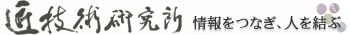
Name Version Rev Tracking Publisher Notes
android-studio 4.0.1.0 91 latest/stable snapcrafters classic
arduino-mhall119 1.8.12 7 latest/stable mhall119 -
core 16-2.46.1 9993 latest/stable canonical✓ core
core18 20200724 1885 latest/stable canonical✓ base
deployer 0.2.2 45 latest/stable keygenqt -
gnome-3-28-1804 3.28.0-17-gde3d74c.de3d74c 128 latest/stable canonical✓ -
gtk-common-themes 0.1-36-gc75f853 1506 latest/stable canonical✓ -
gtk2-common-themes 0.1 13 latest/stable canonical✓ -
nextcloud 19.0.3snap1 23171 19/stable nextcloud✓ -
powershell 7.0.3 139 lts/stable microsoft-powershell✓ classic
snap-store 3.31.1+git187.84b64e0b 415 latest/stable canonical✓ -
spotify 1.1.26.501.gbe11e53b-15 41 latest/stable spotify✓ -
vlc 3.0.11 1700 latest/stable videolan✓ -
(base) takumi@tanistd:~$ sudo snap install hello-world
[sudo] takumi のパスワード:
hello-world 6.4 from Canonical✓ installed
(base) takumi@tanistd:~$ hello-world
Hello World!
(base) takumi@tanistd:~$
今年はUbuntu LTS(Long Term Support)版のリリース年です。LTSのリリースは偶数年に行われ、Ubuntu 20.04(Focal Fossa)LTS RCのリリースは4月16日です。
私の場合はもっぱら開発用デスクトップPCにはUbuntuの最新のLTS版を使っているので、RC版が出たら試し始めます。
今後のスケジュールは、以下の通りです。
2020年4月16日 RC版リリース(Release Candidate)
2020年4月23日 正式版リリース
2025年4月 ソフトウエアサポート終了
2030年4月 セキュリティメンテナンス終了
Ubuntu/LXCで構築できるLinuxディストリビューションの一覧とコンテナ作成手順
いつもアクセスありがとうございます。匠技術研究所の谷山 亮治です。
今回は「Ubuntu/LXCで構築できるLinuxディストリビューションの一覧とコンテナ作成手順」です。
LXC環境では、とても沢山の種類のLinuxをインストールして使うことができます。
サーバ系のテストで重宝しています。LXCは便利です!
■実行環境
$ lsb_release -a
No LSB modules are available.
Distributor ID: Ubuntu
Description: Ubuntu 16.04.5 LTS
Release: 16.04
Codename: xenial
$
■LXCで構築できるLinuxの一覧とコンテナ作成手順
コマンド実行後、表示された一覧を基に、作成するLinuxの種類とCPUアーキテクチャを指定します。
$ sudo lxc-create -t download -n dlub00
Setting up the GPG keyring
Downloading the image index
---
DIST RELEASE ARCH VARIANT BUILD
---
alpine 3.4 amd64 default 20180627_17:50
alpine 3.4 armhf default 20180627_17:50
alpine 3.4 i386 default 20180627_17:50
alpine 3.5 amd64 default 20190110_13:01
alpine 3.5 arm64 default 20190110_13:02
alpine 3.5 armhf default 20190110_13:03
alpine 3.5 i386 default 20190110_13:00
alpine 3.6 amd64 default 20190110_13:00
alpine 3.6 arm64 default 20190110_13:02
alpine 3.6 armhf default 20190110_13:02
alpine 3.6 i386 default 20190110_13:01
alpine 3.7 amd64 default 20190110_13:01
alpine 3.7 arm64 default 20190110_13:03
alpine 3.7 armhf default 20190110_18:06
alpine 3.7 i386 default 20190110_13:01
alpine 3.8 amd64 default 20190110_13:00
alpine 3.8 arm64 default 20190110_13:02
alpine 3.8 armhf default 20190110_18:06
alpine 3.8 i386 default 20190110_13:01
alpine 3.8 ppc64el default 20190110_13:01
alpine 3.8 s390x default 20190110_13:01
alpine edge amd64 default 20190110_13:01
alpine edge arm64 default 20190110_13:02
alpine edge armhf default 20190110_13:04
alpine edge i386 default 20190110_13:01
alpine edge ppc64el default 20190110_13:02
alpine edge s390x default 20190110_13:01
archlinux current amd64 default 20190111_01:27
centos 6 amd64 default 20190111_02:16
centos 6 i386 default 20190111_02:16
centos 7 amd64 default 20190111_02:16
debian buster amd64 default 20190110_05:25
debian buster arm64 default 20190110_05:26
debian buster armel default 20190110_05:27
debian buster armhf default 20190110_05:26
debian buster i386 default 20190110_05:25
debian buster ppc64el default 20190110_05:25
debian buster s390x default 20190110_05:25
debian jessie amd64 default 20190110_05:25
debian jessie arm64 default 20180626_05:25
debian jessie armel default 20190110_05:27
debian jessie armhf default 20190110_05:27
debian jessie i386 default 20190110_05:25
debian jessie powerpc default 20180626_05:25
debian jessie ppc64el default 20180626_05:25
debian jessie s390x default 20180626_05:25
debian sid amd64 default 20190110_05:24
debian sid arm64 default 20190110_05:26
debian sid armel default 20190110_05:27
debian sid armhf default 20190110_05:27
debian sid i386 default 20190110_05:25
debian sid powerpc default 20180708_05:25
debian sid ppc64el default 20190110_05:25
debian sid s390x default 20190110_05:25
debian stretch amd64 default 20190110_05:25
debian stretch arm64 default 20190110_05:27
debian stretch armel default 20190110_05:26
debian stretch armhf default 20190110_05:27
debian stretch i386 default 20190110_05:25
debian stretch ppc64el default 20190110_05:25
debian stretch s390x default 20190110_05:25
debian wheezy amd64 default 20180627_05:24
debian wheezy armel default 20180627_05:27
debian wheezy armhf default 20180627_05:26
debian wheezy i386 default 20180627_05:25
debian wheezy powerpc default 20180627_05:25
debian wheezy s390x default 20180627_05:25
fedora 26 amd64 default 20181102_01:27
fedora 26 i386 default 20181102_01:27
fedora 27 amd64 default 20190111_01:27
fedora 27 i386 default 20190111_01:27
fedora 28 amd64 default 20190111_01:27
fedora 28 i386 default 20190111_01:27
fedora 29 amd64 default 20190111_01:49
fedora 29 i386 default 20190111_01:27
gentoo current amd64 default 20190110_14:12
gentoo current i386 default 20190110_14:12
opensuse 15.0 amd64 default 20190111_00:53
opensuse 42.3 amd64 default 20190111_00:53
oracle 6 amd64 default 20190110_11:40
oracle 6 i386 default 20190110_11:40
oracle 7 amd64 default 20190110_11:40
plamo 5.x amd64 default 20180816_21:36
plamo 5.x i386 default 20180816_21:36
plamo 6.x amd64 default 20190110_21:36
plamo 6.x i386 default 20190110_21:36
plamo 7.x amd64 default 20190110_21:36
ubuntu bionic amd64 default 20190110_07:43
ubuntu bionic arm64 default 20190110_07:44
ubuntu bionic armhf default 20190110_07:45
ubuntu bionic i386 default 20190110_07:43
ubuntu bionic ppc64el default 20190110_07:43
ubuntu bionic s390x default 20190110_07:43
ubuntu cosmic amd64 default 20190110_07:42
ubuntu cosmic arm64 default 20190110_07:44
ubuntu cosmic armhf default 20190110_07:45
ubuntu cosmic i386 default 20190110_07:43
ubuntu cosmic ppc64el default 20190110_07:44
ubuntu cosmic s390x default 20190110_07:43
ubuntu disco amd64 default 20190110_07:42
ubuntu disco arm64 default 20190110_07:44
ubuntu disco armhf default 20190110_07:45
ubuntu disco i386 default 20190110_07:43
ubuntu disco ppc64el default 20190110_07:44
ubuntu disco s390x default 20190110_07:43
ubuntu trusty amd64 default 20190110_07:42
ubuntu trusty arm64 default 20190110_07:44
ubuntu trusty armhf default 20190110_07:45
ubuntu trusty i386 default 20190110_07:43
ubuntu trusty powerpc default 20180824_07:43
ubuntu trusty ppc64el default 20190110_07:44
ubuntu xenial amd64 default 20190110_07:43
ubuntu xenial arm64 default 20190110_07:44
ubuntu xenial armhf default 20190110_07:45
ubuntu xenial i386 default 20190110_07:43
ubuntu xenial powerpc default 20180824_07:44
ubuntu xenial ppc64el default 20190110_07:44
ubuntu xenial s390x default 20190110_07:43
---
Distribution: ubuntu
Release: bionic
Architecture: amd64
The cached copy has expired, re-downloading...
Downloading the image index
Downloading the rootfs
Downloading the metadata
The image cache is now ready
Unpacking the rootfs
---
You just created an Ubuntu bionic amd64 (20190110_07:43) container.
To enable SSH, run: apt install openssh-server
No default root or user password are set by LXC.
$
■作成したLXC/Ubuntuのバージョンを確認
$ sudo lxc-attach -n dlub00
root@dlub00:/# lsb_relaease -a
bash: lsb_relaease: command not found
root@dlub00:/# lsb_release -a
No LSB modules are available.
Distributor ID: Ubuntu
Description: Ubuntu 18.04.1 LTS
Release: 18.04
Codename: bionic
root@dlub00:/#
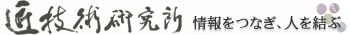
Linuxのダウンロード速度をwgetで向上
いつもアクセスありがとうございます。匠技術研究所の谷山 亮治です。
Linuxのデスクトップ上でOSのイメージファイルをダウンロードすることがしばしばあります。
通常はFirefoxでリンクをクリックしてダウンロードしますが、思ったよりダウンロード時間が長いので、同じURLをwgetで実行してみました。
なんと10倍程度速くダウンロードできましました。ブラウザで20分、wgetで1.5分。
これから、大きなファイルはwgetでダウンロードすることにします。
■一般的な使い方
$wget
http://ftp.iij.ad.jp/pub/linux/centos/7/isos/x86_64/CentOS-7-x86_64-Minimal-1708.iso
■実際にダウンロードした例
$ wget
http://ftp.iij.ad.jp/pub/linux/centos/7/isos/x86_64/CentOS-7-x86_64-Minimal-1708.iso
http://ftp.iij.ad.jp/pub/linux/centos/7/isos/x86_64/CentOS-7-x86_64-Minimal-1708.iso
ftp.iij.ad.jp (ftp.iij.ad.jp) をDNSに問いあわせています... 202.232.140.70 ftp.iij.ad.jp (ftp.iij.ad.jp)|202.232.140.70|:80 に接続しています... 接続しました。
HTTP による接続要求を送信しました、応答を待っています... 200 OK
長さ: 830472192 (792M) [application/octet-stream] `CentOS-7-x86_64-Minimal-1708.iso' に保存中
100%[===================>] 792.00M 11.4MB/s in 95s
2017-10-11 10:56:43 (8.31 MB/s) - `CentOS-7-x86_64-Minimal-1708.iso'
へ保存完了 [830472192/830472192]
$