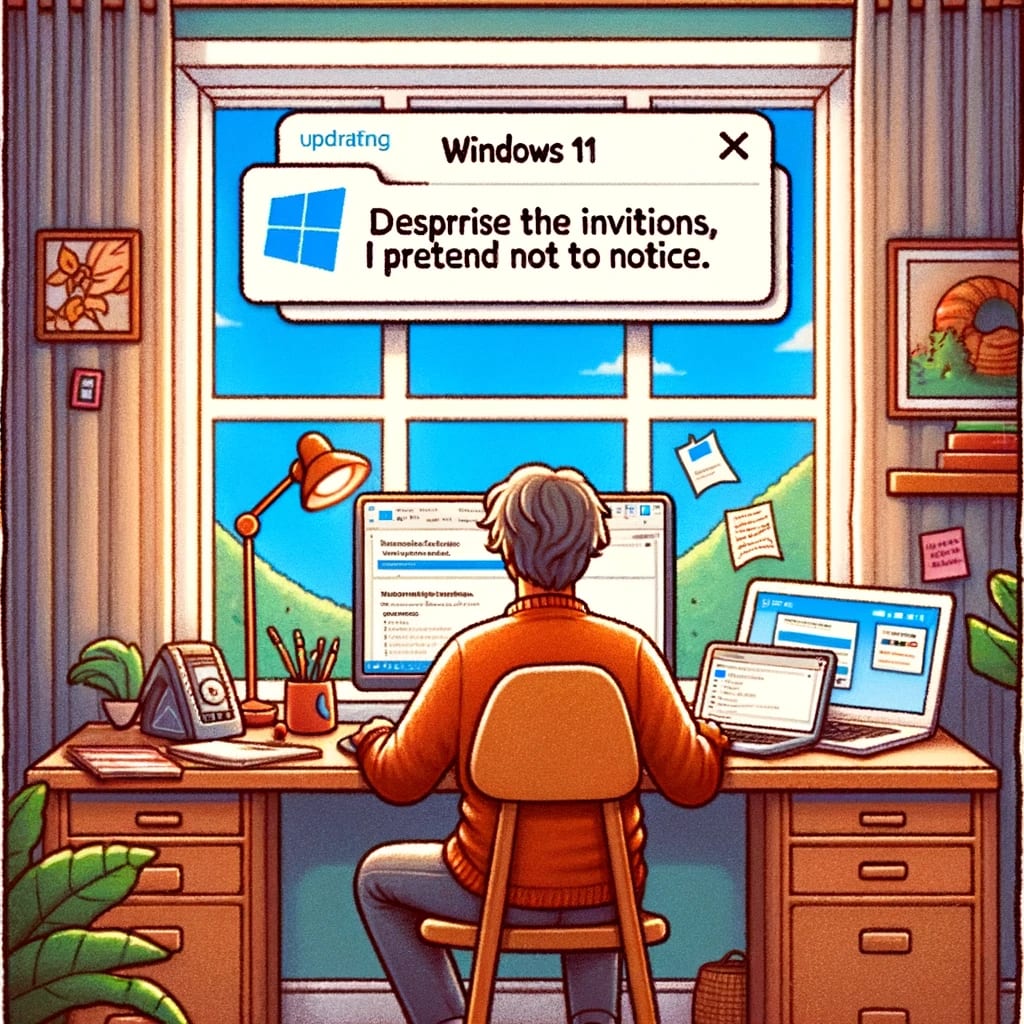WindowsとLinuxを常用しています。双方でファイルのやり取りをしています
なんと、Windows 10/11ではデフォルト「tar」が使えます!
これまでzipでファイル交換してきました。これからはLinuxと同じコマンドで操作でき、とても便利です
(*)Windows 11も使っています
■実行例:linuxからscpしたtazを展開
PS C:\20240310> tar xvfz .\hallway20240310.taz
x screenshot.png
x window_screenshot.png
■Windows版tarのhelp
PS C:\20240310> tar --help
tar.exe(bsdtar): manipulate archive files
First option must be a mode specifier:
-c Create -r Add/Replace -t List -u Update -x Extract
Common Options:
-b # Use # 512-byte records per I/O block
-f <filename> Location of archive (default \\.\tape0)
-v Verbose
-w Interactive
Create: tar.exe -c [options] [<file> | <dir> | @<archive> | -C <dir> ]
<file>, <dir> add these items to archive
-z, -j, -J, --lzma Compress archive with gzip/bzip2/xz/lzma
--format {ustar|pax|cpio|shar} Select archive format
--exclude <pattern> Skip files that match pattern
-C <dir> Change to <dir> before processing remaining files
@<archive> Add entries from <archive> to output
List: tar.exe -t [options] [<patterns>]
<patterns> If specified, list only entries that match
Extract: tar.exe -x [options] [<patterns>]
<patterns> If specified, extract only entries that match
-k Keep (don't overwrite) existing files
-m Don't restore modification times
-O Write entries to stdout, don't restore to disk
-p Restore permissions (including ACLs, owner, file flags)
bsdtar 3.6.2 - libarchive 3.6.2 zlib/1.2.5.f-ipp liblzma/5.2.5 bz2lib/1.0.8 libzstd/1.5.4
PS C:\20240310>
コピーにはWindows/Linuxともに入っているssh/scpを使っています
私の環境ではLinux側にopenssh-serverを立てています
いつもアクセスありがとうございます。「tarがないかなぁ~」と打ち込んでみてびっくりです。ありました!