1. 下記のパッケージをインストールします
alsa-plugins-pulseaudio
2. dist-alsa.conf に下記の1文を追記します
options snd-hda-intel model=auto
/etc/modprobe.d/dist-alsa.conf
-----------------------------------------------------------------------------------------------------------
参考
https://forums.ubuntulinux.jp/viewtopic.php?pid=71967
Ubuntu 10.10は下記を参考にするとよいみたいですね。
「Intel 5 series/3400 series chipset」のサウンド関連のトラブルを「Ubuntu Audio Dev team PPA」のドライバで解消
alsa-plugins-pulseaudio
2. dist-alsa.conf に下記の1文を追記します
options snd-hda-intel model=auto
/etc/modprobe.d/dist-alsa.conf
-----------------------------------------------------------------------------------------------------------
install snd-pcm /sbin/modprobe --ignore-install snd-pcm && /sbin/modprobe snd-seq
options snd-hda-intel model=auto
-----------------------------------------------------------------------------------------------------------
-----------------------------------------------------------------------------------------------------------
参考
https://forums.ubuntulinux.jp/viewtopic.php?pid=71967
Ubuntu 10.10は下記を参考にするとよいみたいですね。
「Intel 5 series/3400 series chipset」のサウンド関連のトラブルを「Ubuntu Audio Dev team PPA」のドライバで解消










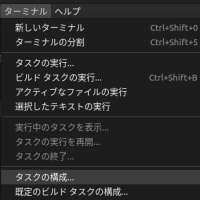
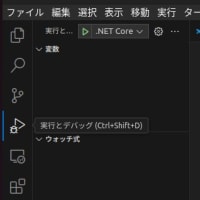
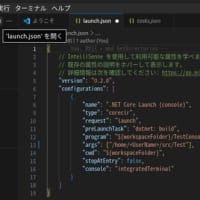
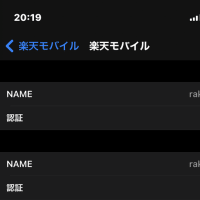

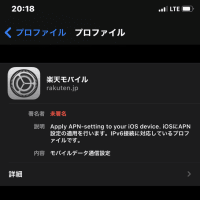

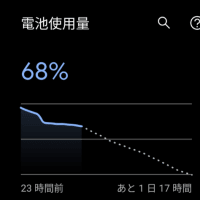


※コメント投稿者のブログIDはブログ作成者のみに通知されます