Ubuntu 10.10でパッケージをインストール
$ sudo apt-get install gnustep-devel
下記の3つファイルを作成する。
1.Hello.h
2.Hello.m
3.GNUmakefile
Hello.h
------------------------------------------------------------
#import <Foundation/NSObject.h>
#import <stdio.h>
@interface Hello : NSObject
{
}
- (void)Print;
@end
------------------------------------------------------------
Hello.m
------------------------------------------------------------
#import "Hello.h"
@implementation Hello
- (void)Print
{
printf("Hello Wold\n");
}
@end
int main(void){
Hello *hello = [[Hello alloc] init];
[hello Print];
return 0;
}
------------------------------------------------------------
GNUmakefile
------------------------------------------------------------
# Makefile
GNUSTEP_MAKEFILES=/usr/share/GNUstep/Makefiles
include $(GNUSTEP_MAKEFILES)/common.make
TOOL_NAME = Hello
Hello_OBJC_FILES = Hello.m
include $(GNUSTEP_MAKEFILES)/tool.make
------------------------------------------------------------
$ make
This is gnustep-make 2.4.0. Type 'make print-gnustep-make-help' for help.
Making all for tool Hello...
Compiling file Hello.m ...
Linking tool Hello ...
$ obj/Hello
Hello Wold
Hello Woldが表示されました。










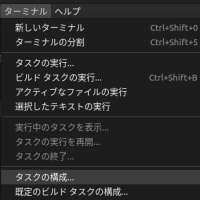
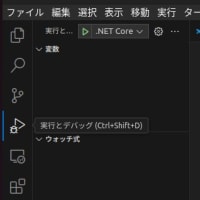
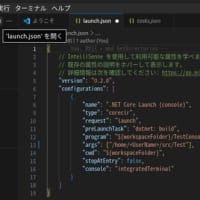
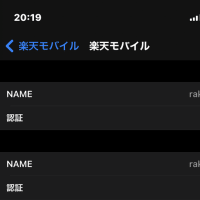

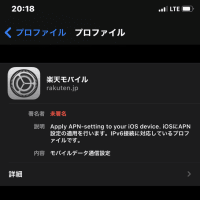

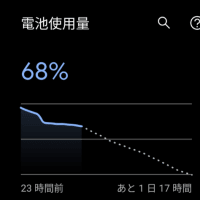


※コメント投稿者のブログIDはブログ作成者のみに通知されます