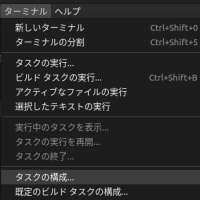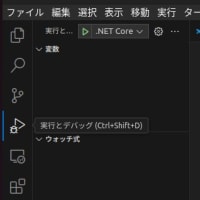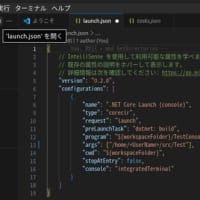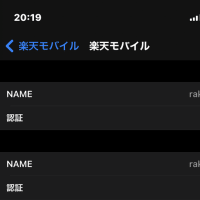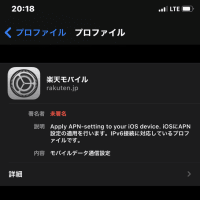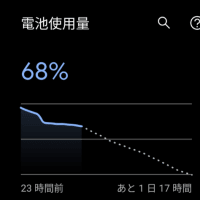Interix 6.1 pkgsrc でパッケージをインストールしてみました。
- openssh-5.5p1
Interix 6.1 (/usr/include) には下記のヘッダファイルが存在せず。(Fedora 14 にはありました)
標準 C ライブラリ (libc, -lc) なのだが別途インストールしていいものなのか調査中です。
OSとの基本的な機能を提供するライブラリなので使用できないような。テストもしなくてはいけないしね。
1. arpa/nameser.h
2. resolv.h
------------------------------------------------------------------------------------------
In file included from ../openbsd-compat/openbsd-compat.h:45,
from ../includes.h:174,
from bsd-arc4random.c:17:
../openbsd-compat/getrrsetbyname.h:57:26: arpa/nameser.h: No such file or directory
../openbsd-compat/getrrsetbyname.h:59:20: resolv.h: No such file or directory
------------------------------------------------------------------------------------------
ヘッダファイルは他のところにあるのね。シンボリックリンクを貼ります。
同名のファイルはエラーで処理されないので気にしないで実行します。
$ ln -s /usr/local/bind/include/*.h /usr/include/
$ ln -s /usr/local/bind/include/arpa/*.h /usr/include/arpa/
$ ln -s /usr/local/bind/include/isc/*.h /usr/include/isc/
$ ln -s /usr/local/bind/include/sys/*.h /usr/include/sys/
コンパイルエラーです。調査中
------------------------------------------------------------------------------------------
bsd-openpty.c: In function `openpty':
bsd-openpty.c:129: error: `I_PUSH' undeclared (first use in this function)
bsd-openpty.c:129: error: (Each undeclared identifier is reported only once
bsd-openpty.c:129: error: for each function it appears in.)
------------------------------------------------------------------------------------------ - scmcvs (cvs-1.11.23.tar.bz2) ソースバージョン管理システム
cvsのフォルダたくさんあるので見つけにくい
途中の gtexinfo-4.13 でビルドが失敗する。
http://gnats.netbsd.org/cgi-bin/query-pr-single.pl?number=42925 - scmgit (git-1.7.3.4.tar.bz2)
途中の osabi で止まってしまう。
The Operating System version (3.5) does not match 6.1
とバージョンが合わないとでます。
------------------------------------------------------------------------------------------
===> Installing dependencies for osabi-Interix-6.1
===> Overriding tools for osabi-Interix-6.1
===> Extracting for osabi-Interix-6.1
===> Patching for osabi-Interix-6.1
===> Creating toolchain wrappers for osabi-Interix-6.1
===> Installing for osabi-Interix-6.1
WARNING: Your umask is ``0022''.
WARNING: If this is not desired, set it to an appropriate value (002) and install
WARNING: this package again by ``/usr/pkg/bin/bmake deinstall reinstall''.
=> Running PRE-INSTALL script actions
The Operating System version (3.5) does not match 6.1
------------------------------------------------------------------------------------------
obacheさんがソースを修正して下さいました。ありがとうございます。
http://cvsweb.netbsd.org/bsdweb.cgi/pkgsrc/pkgtools/osabi/INSTALL.diff?r1=1.1&r2=1.2&f=h
一旦パッケージを初期化します。
$ cd /usr/pkgsrc/pkgtools/osabi
$ bmake clean
INSTALL ファイルをバックアップして Interixのケース文の分岐を削除します。
(パッチを当てるのが面倒だったのでこの方法をとりました)
ではもう一度ビルドします。
$ cd ../../devel/scmgit
$ bmake 2>&1 | tee scmgit.make.05.txt
エラーが出ていまいました。
------------------------------------------------------------------------------------------
libtool: link: gcc -O -D_ALL_SOURCE -O -pipe -DTCL_DBGX= -Wl,-R/usr/pkg/lib tclAppInit.o -o tclsh -L/usr/pkgsrc/lang/tcl/work/tcl8.4.18/unix -ltcl84 -lm -L/usr/pkgsrc/lang/tcl/work/.buildlink/lib
/opt/gcc.3.3/lib/gcc-lib/i586-pc-interix3/3.3/../../../../i586-pc-interix3/bin/ld: cannot find -ltcl84
collect2: ld returned 1 exit status
*** Error code 1
Stop.
bmake: stopped in /usr/pkgsrc/lang/tcl/work/tcl8.4.18/unix
------------------------------------------------------------------------------------------
パッケージの依存関係を調べました。
[scmgit]$ bmake show-depends
scmgit-base>=1.7.3.4:../../devel/scmgit-base
scmgit-docs>=1.7.3.4:../../devel/scmgit-docs
[scmgit-base]$ bmake show-depends
p5-Error>=0.17015:../../devel/p5-Error
perl<5.14.0:../../lang/perl5
perl>=5.12.0:../../lang/perl5
tk>=8.4:../../x11/tk
python26>=2.6:../../lang/python26
libiconv>=1.9.1nb4:../../converters/libiconv
zlib>=1.2.3:../../devel/zlib
openssl>=0.9.8knb1:../../security/openssl
expat>=2.0.0nb1:../../textproc/expat
curl>=7.19.7nb1:../../www/curl
GUI 使用しないのでtk入れなくてもいいのになあ。
curl もビルドできないしね、困ったものです。 - curl-7.21.3
途中の texinfo-4.13 でビルドが失敗してしまいます。
------------------------------------------------------------------------------------------
display.o(.text+0x923):display.c: undefined reference to `_mbsinit'
display.o(.text+0x95e):display.c: undefined reference to `_mbrtowc'
display.o(.text+0x9e6):display.c: undefined reference to `_mbsinit'
session.o(.text+0x6a23):session.c: undefined reference to `_mbsinit'
session.o(.text+0x6a5e):session.c: undefined reference to `_mbrtowc'
session.o(.text+0x6ae6):session.c: undefined reference to `_mbsinit'
window.o(.text+0x23e6):window.c: undefined reference to `_mbsinit'
window.o(.text+0x2421):window.c: undefined reference to `_mbrtowc'
window.o(.text+0x24a9):window.c: undefined reference to `_mbsinit'
------------------------------------------------------------------------------------------
gtexinfo (texinfo)のビルドが成功したら、うまくビルドできました。 - インストールが成功したパッケージ
bmake-20100808
bootstrap-mk-files-20090807nb2
bzip2-1.0.6
digest-20080510
gettext-lib-0.14.6
gettext-tools-0.14.6nb1
gtar-base-1.25nb3
libiconv-1.13.1
libtool-base-2.2.6bnb4
openssl-0.9.8q
p5-Digest-1.16nb1
p5-Digest-SHA1-2.13nb1
p5-Error-0.17016nb1
p5-MIME-Base64-3.13
p5-enum-1.016nb2
p5-pkgsrc-Dewey-1.1nb1
pax-20080110
perl-5.12.2nb1
pkg_install-20101212
pkglint-4.94
tcp_wrappers-7.6.1nb4
tnftp-20070806
zlib-1.2.3 - ソースコード修正でインストール可能です。
gmake-3.82nb1