そう言えばずっと気になってて検証せねばと思いつつ忘れてた。
リンクを貼って頂いてた『守破離でいこう!!』様の記事にMicrosoft.ACE.OLEDB.12.0プロバイダを使うとメモリリークしないというコメントがあったのだった。
WinXP/Excel2003の環境に、[2007 Office system ドライバ: データ接続コンポーネント]をダウンロードして試してみた。
(Office2007インストール済み環境では不要)
手順は
・新規Book作成、名前をつけて保存。
・過去記事の Private Sub test_PRE()を新規Bookにコピーして実行。
・以下コードコピーして Sub memLeaktest() 実行。
・■TESTプロシージャ 箇所で ADOtest1 と ADOtest2 をそれぞれ試行してみる。
結果です。(テスト間はExcel再起動)
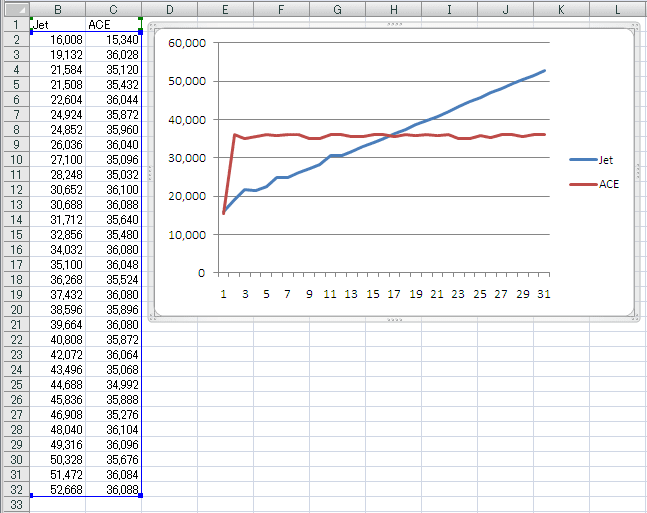
確かにメモリリークは解消されてるようです。
リンクを貼って頂いてた『守破離でいこう!!』様の記事にMicrosoft.ACE.OLEDB.12.0プロバイダを使うとメモリリークしないというコメントがあったのだった。
WinXP/Excel2003の環境に、[2007 Office system ドライバ: データ接続コンポーネント]をダウンロードして試してみた。
(Office2007インストール済み環境では不要)
手順は
・新規Book作成、名前をつけて保存。
・過去記事の Private Sub test_PRE()を新規Bookにコピーして実行。
・以下コードコピーして Sub memLeaktest() 実行。
・■TESTプロシージャ 箇所で ADOtest1 と ADOtest2 をそれぞれ試行してみる。
Option Explicit
'Performance monitor functions for Visual Basic from PDH.DLL
Private Declare Function PdhVbOpenQuery _
Lib "pdh.dll" ( _
ByRef QueryHandle As Long) As Long
Private Declare Function PdhCloseQuery _
Lib "pdh.dll" ( _
ByVal QueryHandle As Long) As Long
Private Declare Function PdhVbAddCounter _
Lib "pdh.dll" ( _
ByVal QueryHandle As Long, _
ByVal CounterPath As String, _
ByRef CounterHandle As Long) As Long
Private Declare Function PdhRemoveCounter _
Lib "pdh.dll" ( _
ByVal CounterHandle As Long) As Long
Private Declare Function PdhCollectQueryData _
Lib "pdh.dll" ( _
ByVal QueryHandle As Long) As Long
Private Declare Function PdhVbGetDoubleCounterValue _
Lib "pdh.dll" ( _
ByVal CounterHandle As Long, _
ByRef CounterStatus As Long) As Double
'-------------------------------------------------
Sub memLeaktest()
Const tx As Long = 30 'テスト回数
Const wkSQL = "SELECT * FROM [data$]"
Const cPath = "¥Process(Excel)¥Private Bytes"
Dim ws As Worksheet
Dim rng As Range
Dim wkBook As String
Dim hPDHQry As Long 'Handle to performance monitor query
Dim hPDHCnt As Long 'Handle to performance monitor counter
Dim cStat As Long 'Status of counter when checked
Dim pByts As Double 'Value of counter when checked
Dim x As Long
Dim i As Long
Dim ret(0 To tx)
With ThisWorkbook
Set ws = .Sheets("out")
Set rng = .Sheets("data").Range("A2")
wkBook = .FullName
End With
x = PdhVbOpenQuery(hPDHQry)
x = PdhVbAddCounter(hPDHQry, cPath, hPDHCnt)
x = PdhCollectQueryData(hPDHQry)
pByts = PdhVbGetDoubleCounterValue(hPDHCnt, cStat)
If cStat = 0 Then
ret(0) = CLng(pByts) ¥ 1024
End If
For i = 1 To tx
rng.Value = "'" & i
'■TESTプロシージャ
Call ADOtest1(ws, wkBook, wkSQL)
x = PdhCollectQueryData(hPDHQry)
pByts = PdhVbGetDoubleCounterValue(hPDHCnt, cStat)
If cStat = 0 Then
ret(i) = CLng(pByts) ¥ 1024
End If
'念のため更新されている事の確認用
'Debug.Print ws.Cells(1).Value
Next
x = PdhRemoveCounter(hPDHCnt)
x = PdhCloseQuery(hPDHQry)
ThisWorkbook.Sheets("chk").Range("IV2").End(xlToLeft) _
.Offset(, 1).Resize(tx + 1).Value _
= Application.Transpose(ret)
Set rng = Nothing
Set ws = Nothing
End Sub
'-------------------------------------------------
Sub ADOtest1(ByRef ws As Worksheet, _
ByVal wkBook As String, _
ByVal wkSQL As String)
Dim wkCon As Object 'ADODB.Connection
Dim wkRst As Object 'ADODB.Recordset
On Error GoTo conErr
ws.UsedRange.ClearContents
Set wkCon = CreateObject("ADODB.Connection")
With wkCon
.Provider = "Microsoft.Jet.OLEDB.4.0"
.Properties("Extended Properties") = "Excel 8.0"
.Properties("Data Source") = wkBook
.Open
End With
On Error GoTo rsErr
Set wkRst = CreateObject("ADODB.Recordset")
wkRst.Open wkSQL, wkCon
ws.Range("A1").CopyFromRecordset wkRst
wkRst.Close
rsErr:
wkCon.Close
conErr:
Set wkRst = Nothing
Set wkCon = Nothing
With Err()
If .Number <> 0 Then
Debug.Print .Number, .Description
End If
End With
End Sub
'-------------------------------------------------
Sub ADOtest2(ByRef ws As Worksheet, _
ByVal wkBook As String, _
ByVal wkSQL As String)
Dim wkCon As Object 'ADODB.Connection
Dim wkRst As Object 'ADODB.Recordset
On Error GoTo conErr
ws.UsedRange.ClearContents
Set wkCon = CreateObject("ADODB.Connection")
With wkCon
.Provider = "Microsoft.ACE.OLEDB.12.0"
.Properties("Extended Properties") = "Excel 12.0"
.Properties("Data Source") = wkBook
.Open
End With
On Error GoTo rsErr
Set wkRst = CreateObject("ADODB.Recordset")
wkRst.Open wkSQL, wkCon
ws.Range("A1").CopyFromRecordset wkRst
wkRst.Close
rsErr:
wkCon.Close
conErr:
Set wkRst = Nothing
Set wkCon = Nothing
With Err()
If .Number <> 0 Then
Debug.Print .Number, .Description
End If
End With
End Sub
'Performance monitor functions for Visual Basic from PDH.DLL
Private Declare Function PdhVbOpenQuery _
Lib "pdh.dll" ( _
ByRef QueryHandle As Long) As Long
Private Declare Function PdhCloseQuery _
Lib "pdh.dll" ( _
ByVal QueryHandle As Long) As Long
Private Declare Function PdhVbAddCounter _
Lib "pdh.dll" ( _
ByVal QueryHandle As Long, _
ByVal CounterPath As String, _
ByRef CounterHandle As Long) As Long
Private Declare Function PdhRemoveCounter _
Lib "pdh.dll" ( _
ByVal CounterHandle As Long) As Long
Private Declare Function PdhCollectQueryData _
Lib "pdh.dll" ( _
ByVal QueryHandle As Long) As Long
Private Declare Function PdhVbGetDoubleCounterValue _
Lib "pdh.dll" ( _
ByVal CounterHandle As Long, _
ByRef CounterStatus As Long) As Double
'-------------------------------------------------
Sub memLeaktest()
Const tx As Long = 30 'テスト回数
Const wkSQL = "SELECT * FROM [data$]"
Const cPath = "¥Process(Excel)¥Private Bytes"
Dim ws As Worksheet
Dim rng As Range
Dim wkBook As String
Dim hPDHQry As Long 'Handle to performance monitor query
Dim hPDHCnt As Long 'Handle to performance monitor counter
Dim cStat As Long 'Status of counter when checked
Dim pByts As Double 'Value of counter when checked
Dim x As Long
Dim i As Long
Dim ret(0 To tx)
With ThisWorkbook
Set ws = .Sheets("out")
Set rng = .Sheets("data").Range("A2")
wkBook = .FullName
End With
x = PdhVbOpenQuery(hPDHQry)
x = PdhVbAddCounter(hPDHQry, cPath, hPDHCnt)
x = PdhCollectQueryData(hPDHQry)
pByts = PdhVbGetDoubleCounterValue(hPDHCnt, cStat)
If cStat = 0 Then
ret(0) = CLng(pByts) ¥ 1024
End If
For i = 1 To tx
rng.Value = "'" & i
'■TESTプロシージャ
Call ADOtest1(ws, wkBook, wkSQL)
x = PdhCollectQueryData(hPDHQry)
pByts = PdhVbGetDoubleCounterValue(hPDHCnt, cStat)
If cStat = 0 Then
ret(i) = CLng(pByts) ¥ 1024
End If
'念のため更新されている事の確認用
'Debug.Print ws.Cells(1).Value
Next
x = PdhRemoveCounter(hPDHCnt)
x = PdhCloseQuery(hPDHQry)
ThisWorkbook.Sheets("chk").Range("IV2").End(xlToLeft) _
.Offset(, 1).Resize(tx + 1).Value _
= Application.Transpose(ret)
Set rng = Nothing
Set ws = Nothing
End Sub
'-------------------------------------------------
Sub ADOtest1(ByRef ws As Worksheet, _
ByVal wkBook As String, _
ByVal wkSQL As String)
Dim wkCon As Object 'ADODB.Connection
Dim wkRst As Object 'ADODB.Recordset
On Error GoTo conErr
ws.UsedRange.ClearContents
Set wkCon = CreateObject("ADODB.Connection")
With wkCon
.Provider = "Microsoft.Jet.OLEDB.4.0"
.Properties("Extended Properties") = "Excel 8.0"
.Properties("Data Source") = wkBook
.Open
End With
On Error GoTo rsErr
Set wkRst = CreateObject("ADODB.Recordset")
wkRst.Open wkSQL, wkCon
ws.Range("A1").CopyFromRecordset wkRst
wkRst.Close
rsErr:
wkCon.Close
conErr:
Set wkRst = Nothing
Set wkCon = Nothing
With Err()
If .Number <> 0 Then
Debug.Print .Number, .Description
End If
End With
End Sub
'-------------------------------------------------
Sub ADOtest2(ByRef ws As Worksheet, _
ByVal wkBook As String, _
ByVal wkSQL As String)
Dim wkCon As Object 'ADODB.Connection
Dim wkRst As Object 'ADODB.Recordset
On Error GoTo conErr
ws.UsedRange.ClearContents
Set wkCon = CreateObject("ADODB.Connection")
With wkCon
.Provider = "Microsoft.ACE.OLEDB.12.0"
.Properties("Extended Properties") = "Excel 12.0"
.Properties("Data Source") = wkBook
.Open
End With
On Error GoTo rsErr
Set wkRst = CreateObject("ADODB.Recordset")
wkRst.Open wkSQL, wkCon
ws.Range("A1").CopyFromRecordset wkRst
wkRst.Close
rsErr:
wkCon.Close
conErr:
Set wkRst = Nothing
Set wkCon = Nothing
With Err()
If .Number <> 0 Then
Debug.Print .Number, .Description
End If
End With
End Sub
結果です。(テスト間はExcel再起動)
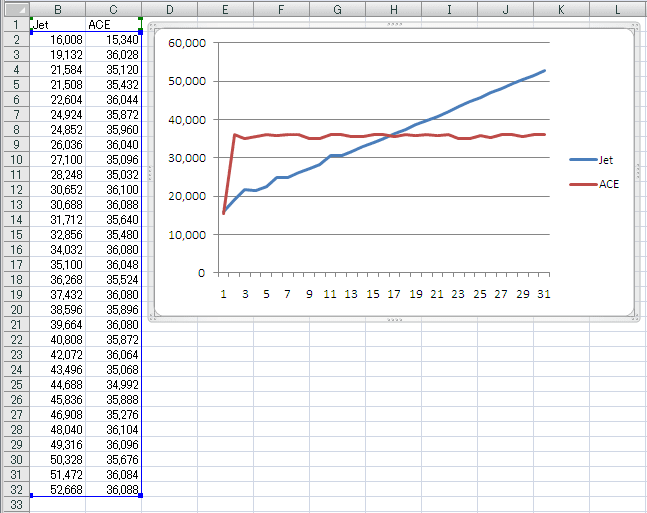
確かにメモリリークは解消されてるようです。














