さて、と。
勘違いの前編は捨て記事扱いでいいですけど、その Sub test2 を2007で実行するとエラーです。
>With Selection.Duplicate.ShapeRange
がイケてません。
Pictureに対して
With Selection.Duplicate
MsgBox .Name
End With
や
Dim pic As Picture
Set pic = Selection.Duplicate
ってやると2003は通りますが2007はダメです。
Duplicateが失敗しているわけではなく、複製はできています。
複製と同時にObjectとして扱えないような感じです。
しつこくチェックしてみると
Dim x
With ActiveSheet
With .Pictures
Set x = .Item(.Count).Duplicate 'A
MsgBox TypeName(x)
End With
With .Shapes
Set x = .Item(.Count).Duplicate 'B
MsgBox TypeName(x)
End With
End With
Set x = Nothing
2003では
A Picture
B Shape
2007では
A エラー
B Shape
何の事はない、Shapeに対してDuplicateすれば良いだけだったり?
つまり
>With Selection.Duplicate.ShapeRange
With Selection.ShapeRange.Duplicate
Sub test3() 'Pictureを選択して実行
Dim x As Single
Dim y As Single
If TypeName(Selection) = "Picture" Then
With Selection.ShapeRange.Duplicate
With .PictureFormat
.CropTop = 0#
.CropLeft = 0#
.CropRight = 0#
.CropBottom = 0#
End With
x = .Width
y = .Height
.LockAspectRatio = msoFalse
.ScaleWidth 1, msoTrue
.ScaleHeight 1, msoTrue
x = x / .Width
y = y / .Height
.Delete
End With
MsgBox "x:= " & x & vbLf & "y:= " & y
End If
End Sub
以上、余談でした(ぇ
で、本題ですが :D
一見上手くいきそうな Sub test も2007ではイケてません。
上辺、左辺をトリミングした画像を Top = 0 , Left = 0 の位置で実行すると
>.CropTop = 0#
>.CropLeft = 0#
この時、画面外にハミ出す(?)為か、トリミング解除後のWidthとHeightが正しく取得できないようです。
(Excel2007:Sub test 実行前)
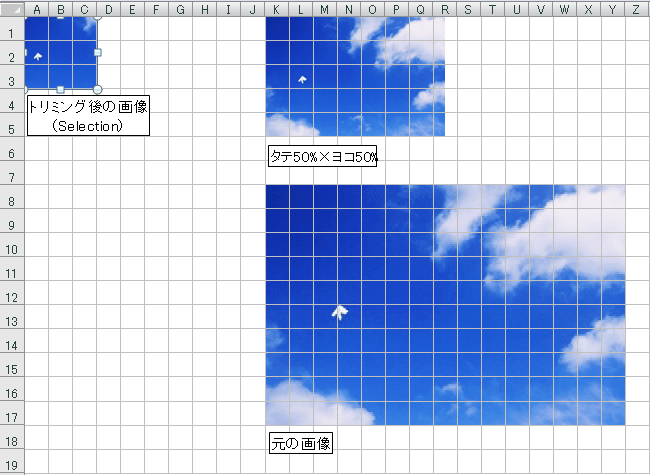
(Excel2007:Sub test 実行後)

一応、2007では http://oshiete.goo.ne.jp/qa/6074786.html の回答コードで、トリミングの場合でも取得できてます。
でもトリミング画像に対するScaleWidth|Heightメソッドの挙動が、2007から変わってたようです。
なので2003の場合は対応できていませんでした。
トリミング画像に対して
With Selection.ShapeRange
.ScaleWidth 1, msoTrue
.ScaleHeight 1, msoTrue
End With
ScaleWidth|Heightメソッドを実行した場合、
2003ではトリミング後のWidth,Heightを元サイズのWidth,Heightに戻します。
2007では元サイズのWidth,Heightからトリミング値を考慮した値になります。
(2003,2007比較)
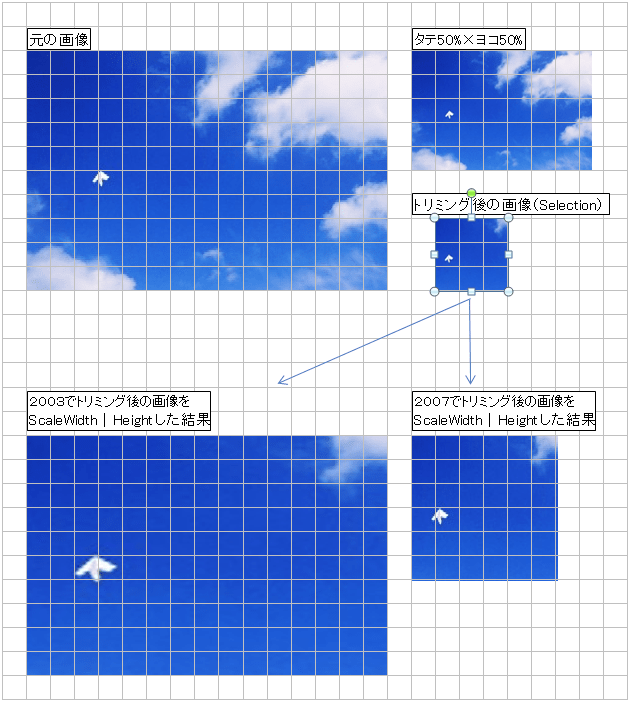
結論としては、バージョンによる分岐処理が必要...という事になるのでしょうか。
勘違いの前編は捨て記事扱いでいいですけど、その Sub test2 を2007で実行するとエラーです。
>With Selection.Duplicate.ShapeRange
がイケてません。
Pictureに対して
With Selection.Duplicate
MsgBox .Name
End With
や
Dim pic As Picture
Set pic = Selection.Duplicate
ってやると2003は通りますが2007はダメです。
Duplicateが失敗しているわけではなく、複製はできています。
複製と同時にObjectとして扱えないような感じです。
しつこくチェックしてみると
Dim x
With ActiveSheet
With .Pictures
Set x = .Item(.Count).Duplicate 'A
MsgBox TypeName(x)
End With
With .Shapes
Set x = .Item(.Count).Duplicate 'B
MsgBox TypeName(x)
End With
End With
Set x = Nothing
2003では
A Picture
B Shape
2007では
A エラー
B Shape
何の事はない、Shapeに対してDuplicateすれば良いだけだったり?
つまり
>With Selection.Duplicate.ShapeRange
With Selection.ShapeRange.Duplicate
Sub test3() 'Pictureを選択して実行
Dim x As Single
Dim y As Single
If TypeName(Selection) = "Picture" Then
With Selection.ShapeRange.Duplicate
With .PictureFormat
.CropTop = 0#
.CropLeft = 0#
.CropRight = 0#
.CropBottom = 0#
End With
x = .Width
y = .Height
.LockAspectRatio = msoFalse
.ScaleWidth 1, msoTrue
.ScaleHeight 1, msoTrue
x = x / .Width
y = y / .Height
.Delete
End With
MsgBox "x:= " & x & vbLf & "y:= " & y
End If
End Sub
以上、余談でした(ぇ
で、本題ですが :D
一見上手くいきそうな Sub test も2007ではイケてません。
上辺、左辺をトリミングした画像を Top = 0 , Left = 0 の位置で実行すると
>.CropTop = 0#
>.CropLeft = 0#
この時、画面外にハミ出す(?)為か、トリミング解除後のWidthとHeightが正しく取得できないようです。
(Excel2007:Sub test 実行前)
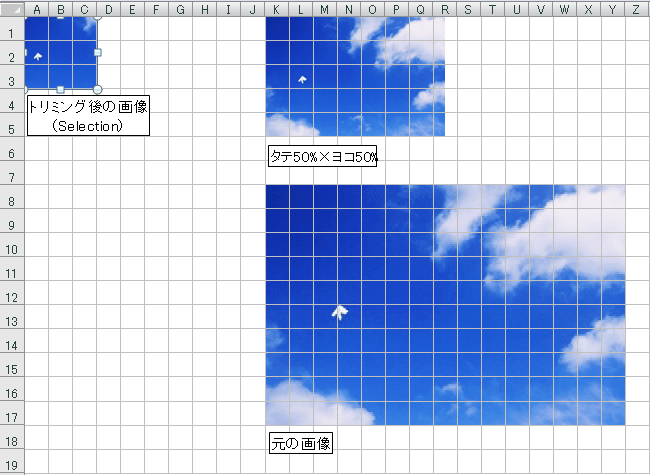
(Excel2007:Sub test 実行後)

一応、2007では http://oshiete.goo.ne.jp/qa/6074786.html の回答コードで、トリミングの場合でも取得できてます。
でもトリミング画像に対するScaleWidth|Heightメソッドの挙動が、2007から変わってたようです。
なので2003の場合は対応できていませんでした。
トリミング画像に対して
With Selection.ShapeRange
.ScaleWidth 1, msoTrue
.ScaleHeight 1, msoTrue
End With
ScaleWidth|Heightメソッドを実行した場合、
2003ではトリミング後のWidth,Heightを元サイズのWidth,Heightに戻します。
2007では元サイズのWidth,Heightからトリミング値を考慮した値になります。
(2003,2007比較)
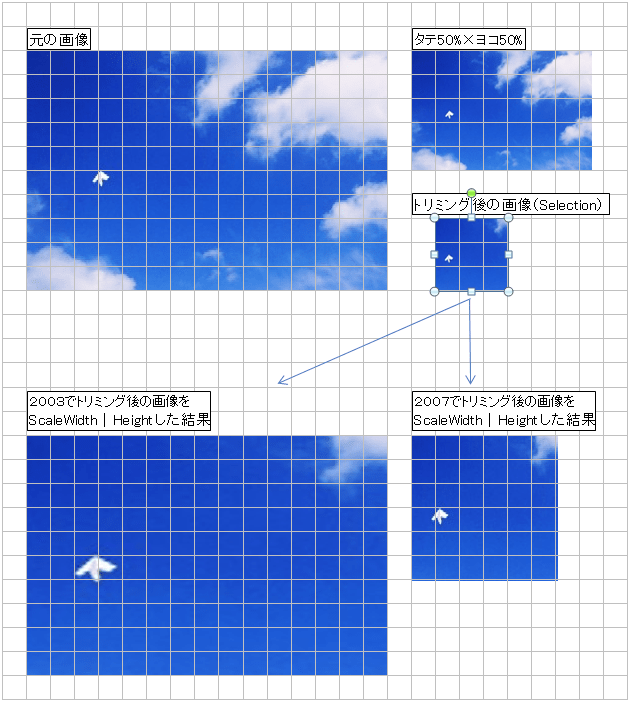
結論としては、バージョンによる分岐処理が必要...という事になるのでしょうか。
Option Explicit '--------------------------------------------------------------------- Sub try() 'Pictureを選択して実行 Dim ret If TypeName(Selection) = "Picture" Then ret = fGetPicScale(Selection) If IsArray(ret) Then MsgBox "x:= " & ret(0) & vbLf & "y:= " & ret(1) End If End If End Sub '--------------------------------------------------------------------- Function fGetPicScale(ByRef pic As Picture) Dim x As Single Dim y As Single Dim T As Single Dim L As Single Dim W As Single Dim H As Single Dim LC As Long On Error GoTo errExit With pic.ShapeRange T = .Top L = .Left W = .Width H = .Height LC = .LockAspectRatio '画像位置によっては元サイズに戻しきれない場合の対策 .Top = 0 .Left = 0 .LockAspectRatio = msoFalse .ScaleWidth 1, msoTrue, msoScaleFromTopLeft .ScaleHeight 1, msoTrue, msoScaleFromTopLeft 'Ver2003以前のみトリミング値を考慮する If CLng(Application.Version) < 12 Then With .PictureFormat x = .CropLeft + .CropRight y = .CropTop + .CropBottom End With End If x = W / (.Width - x) y = H / (.Height - y) .Top = T .Left = L .Width = W .Height = H .LockAspectRatio = LC End With fGetPicScale = Array(x, y) errExit: End Function














