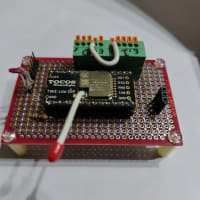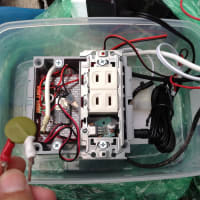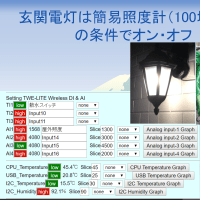fedora12から14でupdateしようと色々と調べて見たが今一分からない為、必要なファイルをバックアップした後
ネットワークインストール用のCDを下記のURLからダウンロード
インストールしたが立ち上がりません!

色々と試行錯誤の挙句ようやく
WindowsXPのCDを回復コンソールを立ち上げ、fixmbrでパーテンションを修正、WindowsXPは立ち上がるようになった
次に、Fedora-14インストール用のCDで [Rescue installed system] モードで立ち上げてchrootする
# chroot /mnt/sysimage
grub.confを確認
# cat /boot/grub/grub.conf
# grub.conf generated by anaconda
#
# Note that you do not have to rerun grub after making changes to this file
# NOTICE: You have a /boot partition. This means that
# all kernel and initrd paths are relative to /boot/, eg.
# root (hd0,0)
# kernel /vmlinuz-version ro root=/dev/mapper/vg_p4-lv_root
# initrd /initrd-[generic-]version.img
#boot=/dev/sdb
default=0
timeout=5
splashimage=(hd0,0)/grub/splash.xpm.gz
hiddenmenu
title Fedora (2.6.35.6-48.fc14.i686.PAE)
root (hd1,0)
kernel /vmlinuz-2.6.35.6-48.fc14.i686.PAE ro root=/dev/mapper/vg_p4-lv_root rd_LVM_LV=vg_p4/lv_root rd_LVM_LV=vg_p4/lv_swap rd_NO_LUKS rd_NO_MD rd_NO_DM LANG=ja_JP.UTF-8 KEYTABLE=jp106 rhgb quiet
initrd /initramfs-2.6.35.6-48.fc14.i686.PAE.img
title Other
rootnoverify (hd1,0)
chainloader +1
grubを単独立ち上げ、下記コマンドで確認するとgrub.confに書いてある事と矛盾、WindowsXPとFedoraが逆に思われる為変更
(hd1,0)→(hd0,1)
grub> find /grub/stage1
find /grub/stage1
(hd1,0)
grub> quit
#
[root@p-4 ~]# cat /boot/grub/grub.conf
# grub.conf generated by anaconda
#
# Note that you do not have to rerun grub after making changes to this file
# NOTICE: You have a /boot partition. This means that
# all kernel and initrd paths are relative to /boot/, eg.
# root (hd0,0)
# kernel /vmlinuz-version ro root=/dev/mapper/vg_p4-lv_root
# initrd /initrd-[generic-]version.img
#boot=/dev/sdb
default=1
timeout=5
splashimage=(hd1,0)/grub/splash.xpm.gz
hiddenmenu
title Fedora (2.6.35.6-48.fc14.i686.PAE)
root (hd1,0)
kernel /vmlinuz-2.6.35.6-48.fc14.i686.PAE ro root=/dev/mapper/vg_p4-lv_root rd_LVM_LV=vg_p4/lv_root rd_LVM_LV=vg_p4/lv_swap rd_NO_LUKS rd_NO_MD rd_NO_DM LANG=ja_JP.UTF-8 KEYTABLE=jp106 rhgb quiet
initrd /initramfs-2.6.35.6-48.fc14.i686.PAE.img
title Other
rootnoverify (hd0,0)
chainloader +1
# grub-install /dev/sda
# grub-install /dev/sda
Installation finished. No error reported.
This is the contents of the device map /boot/grub/device.map.
Check if this is correct or not. If any of the lines is incorrect,
fix it and re-run the script `grub-install'.
# this device map was generated by anaconda
(hd1) /dev/sda
(hd0) /dev/sdb
再起動がWindowsXPもFedora14も起動できるようになった
# grub-install /dev/sda
Installation finished. No error reported.
This is the contents of the device map /boot/grub/device.map.
Check if this is correct or not. If any of the lines is incorrect,
fix it and re-run the script `grub-install'.
# this device map was generated by anaconda
(hd1) /dev/sda
(hd0) /dev/sdb
再起動がWindowsXPもFedora14も起動できるようになった