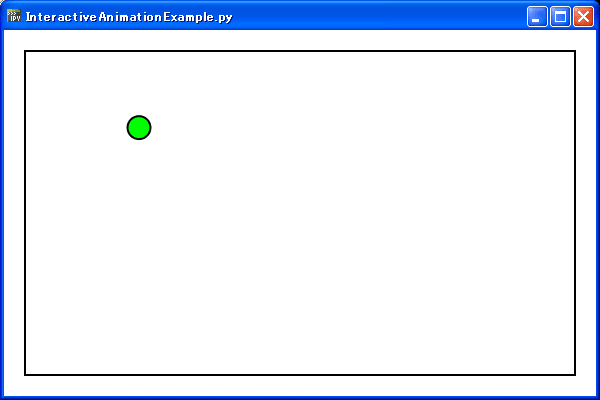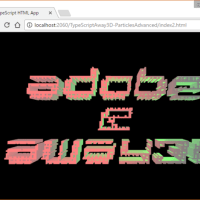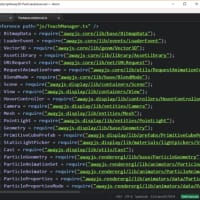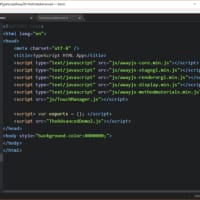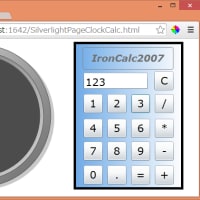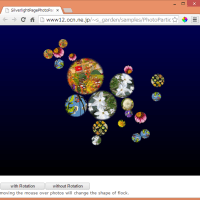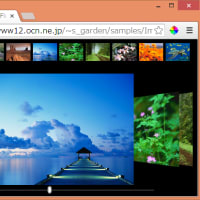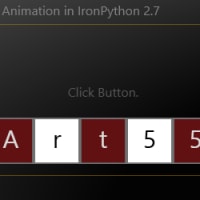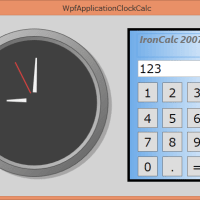IronPythonで、Storyboard.Begin メソッド の HandoffBehavior を使って 動的にアニメーションを変化させます。
MSDNを調べていると、面白いサンプルがあったので、IronPython に変換して実行してみました。
http://207.46.16.248/ja-jp/library/ms605722(VS.90).aspx
ユーザーがクリックしたときに SnapshotAndReplace の HandoffBehavior を使用してアニメーション化し、
ユーザーが右クリックしたときには Compose の HandoffBehavior を使用する例を次に示します。
微妙に動作に違いがあります。
MSDNを調べていると、面白いサンプルがあったので、IronPython に変換して実行してみました。
ユーザーがクリックしたときに SnapshotAndReplace の HandoffBehavior を使用してアニメーション化し、
ユーザーが右クリックしたときには Compose の HandoffBehavior を使用する例を次に示します。
微妙に動作に違いがあります。
#
# InteractiveAnimationExample.py
# This sample animates the position of an ellipse when
# the user clicks within the main border. If the user
# left-clicks, the SnapshotAndReplace HandoffBehavior
# is used when applying the animations. If the user
# right-clicks, the Compose HandoffBehavior is used
# instead.
#
import clr
clr.AddReferenceByPartialName("PresentationFramework")
clr.AddReferenceByPartialName("PresentationCore")
clr.AddReference('WindowsBase') # for Point
from System import TimeSpan
from System.Windows import( Window, Application, NameScope, Thickness, Point,
PropertyPath, HorizontalAlignment, VerticalAlignment )
from System.Windows.Controls import DockPanel, Border
from System.Windows.Media import Brushes, TranslateTransform
from System.Windows.Media.Animation import Storyboard, DoubleAnimation, HandoffBehavior
from System.Windows.Shapes import Ellipse
from System.Windows.Input import Mouse
class ExWindow(Window):
def __init__(self):
self.Title = "InteractiveAnimationExample.py"
self.Width = 600
self.Height = 400
#// Create a name scope for the page.
NameScope.SetNameScope(self, NameScope())
myPanel = DockPanel()
myPanel.Margin = Thickness(20.0)
containerBorder = Border();
containerBorder.Background = Brushes.White
containerBorder.BorderBrush = Brushes.Black
containerBorder.BorderThickness = Thickness(2.0)
containerBorder.VerticalAlignment = VerticalAlignment.Stretch
interactiveEllipse = Ellipse()
interactiveEllipse.Fill = Brushes.Lime
interactiveEllipse.Stroke = Brushes.Black
interactiveEllipse.StrokeThickness = 2.0
interactiveEllipse.Width = 25
interactiveEllipse.Height = 25
interactiveEllipse.HorizontalAlignment = HorizontalAlignment.Left
interactiveEllipse.VerticalAlignment = VerticalAlignment.Top
interactiveTranslateTransform = TranslateTransform()
self.RegisterName("InteractiveTranslateTransform", interactiveTranslateTransform)
interactiveEllipse.RenderTransform = interactiveTranslateTransform
xAnimation = DoubleAnimation()
xAnimation.Duration = TimeSpan.FromSeconds(4)
yAnimation = xAnimation.Clone()
Storyboard.SetTargetName(xAnimation, "InteractiveTranslateTransform")
Storyboard.SetTargetProperty(xAnimation, PropertyPath(TranslateTransform.XProperty))
Storyboard.SetTargetName(yAnimation, "InteractiveTranslateTransform")
Storyboard.SetTargetProperty(yAnimation, PropertyPath(TranslateTransform.YProperty))
theStoryboard = Storyboard()
theStoryboard.Children.Add(xAnimation)
theStoryboard.Children.Add(yAnimation)
containerBorder.MouseLeftButtonDown += self.border_mouseLeftButtonDown
containerBorder.MouseRightButtonDown += self.border_mouseRightButtonDown
containerBorder.Child = interactiveEllipse
myPanel.Children.Add(containerBorder)
self.Content = myPanel
self.containerBorder = containerBorder
self.interactiveEllipse = interactiveEllipse
self.theStoryboard = theStoryboard
self.xAnimation = xAnimation
self.yAnimation = yAnimation
#// When the user left-clicks, use the
#// SnapshotAndReplace HandoffBehavior when applying the animation.
def border_mouseLeftButtonDown(self, sender, e):
clickPoint = Mouse.GetPosition(self.containerBorder)
#// Set the target point so the center of the ellipse
#// ends up at the clicked point.
targetPoint = Point()
targetPoint.X = clickPoint.X - self.interactiveEllipse.Width / 2
targetPoint.Y = clickPoint.Y - self.interactiveEllipse.Height / 2
#// Animate to the target point.
self.xAnimation.To = targetPoint.X
self.yAnimation.To = targetPoint.Y
self.theStoryboard.Begin(self, HandoffBehavior.SnapshotAndReplace)
#// Change the color of the ellipse.
self.interactiveEllipse.Fill = Brushes.Lime
#// When the user right-clicks, use the
#// Compose HandoffBehavior when applying the animation.
def border_mouseRightButtonDown(self, sender, e):
#// Find the point where the use clicked.
clickPoint = Mouse.GetPosition(self.containerBorder)
#// Set the target point so the center of the ellipse
#// ends up at the clicked point.
targetPoint = Point()
targetPoint.X = clickPoint.X - self.interactiveEllipse.Width / 2
targetPoint.Y = clickPoint.Y - self.interactiveEllipse.Height / 2
#// Animate to the target point.
self.xAnimation.To = targetPoint.X
self.yAnimation.To = targetPoint.Y
self.theStoryboard.Begin(self, HandoffBehavior.Compose)
#// Change the color of the ellipse.
self.interactiveEllipse.Fill = Brushes.Orange
if __name__ == "__main__":
win = ExWindow()
Application().Run(win)
# InteractiveAnimationExample.py
# This sample animates the position of an ellipse when
# the user clicks within the main border. If the user
# left-clicks, the SnapshotAndReplace HandoffBehavior
# is used when applying the animations. If the user
# right-clicks, the Compose HandoffBehavior is used
# instead.
#
import clr
clr.AddReferenceByPartialName("PresentationFramework")
clr.AddReferenceByPartialName("PresentationCore")
clr.AddReference('WindowsBase') # for Point
from System import TimeSpan
from System.Windows import( Window, Application, NameScope, Thickness, Point,
PropertyPath, HorizontalAlignment, VerticalAlignment )
from System.Windows.Controls import DockPanel, Border
from System.Windows.Media import Brushes, TranslateTransform
from System.Windows.Media.Animation import Storyboard, DoubleAnimation, HandoffBehavior
from System.Windows.Shapes import Ellipse
from System.Windows.Input import Mouse
class ExWindow(Window):
def __init__(self):
self.Title = "InteractiveAnimationExample.py"
self.Width = 600
self.Height = 400
#// Create a name scope for the page.
NameScope.SetNameScope(self, NameScope())
myPanel = DockPanel()
myPanel.Margin = Thickness(20.0)
containerBorder = Border();
containerBorder.Background = Brushes.White
containerBorder.BorderBrush = Brushes.Black
containerBorder.BorderThickness = Thickness(2.0)
containerBorder.VerticalAlignment = VerticalAlignment.Stretch
interactiveEllipse = Ellipse()
interactiveEllipse.Fill = Brushes.Lime
interactiveEllipse.Stroke = Brushes.Black
interactiveEllipse.StrokeThickness = 2.0
interactiveEllipse.Width = 25
interactiveEllipse.Height = 25
interactiveEllipse.HorizontalAlignment = HorizontalAlignment.Left
interactiveEllipse.VerticalAlignment = VerticalAlignment.Top
interactiveTranslateTransform = TranslateTransform()
self.RegisterName("InteractiveTranslateTransform", interactiveTranslateTransform)
interactiveEllipse.RenderTransform = interactiveTranslateTransform
xAnimation = DoubleAnimation()
xAnimation.Duration = TimeSpan.FromSeconds(4)
yAnimation = xAnimation.Clone()
Storyboard.SetTargetName(xAnimation, "InteractiveTranslateTransform")
Storyboard.SetTargetProperty(xAnimation, PropertyPath(TranslateTransform.XProperty))
Storyboard.SetTargetName(yAnimation, "InteractiveTranslateTransform")
Storyboard.SetTargetProperty(yAnimation, PropertyPath(TranslateTransform.YProperty))
theStoryboard = Storyboard()
theStoryboard.Children.Add(xAnimation)
theStoryboard.Children.Add(yAnimation)
containerBorder.MouseLeftButtonDown += self.border_mouseLeftButtonDown
containerBorder.MouseRightButtonDown += self.border_mouseRightButtonDown
containerBorder.Child = interactiveEllipse
myPanel.Children.Add(containerBorder)
self.Content = myPanel
self.containerBorder = containerBorder
self.interactiveEllipse = interactiveEllipse
self.theStoryboard = theStoryboard
self.xAnimation = xAnimation
self.yAnimation = yAnimation
#// When the user left-clicks, use the
#// SnapshotAndReplace HandoffBehavior when applying the animation.
def border_mouseLeftButtonDown(self, sender, e):
clickPoint = Mouse.GetPosition(self.containerBorder)
#// Set the target point so the center of the ellipse
#// ends up at the clicked point.
targetPoint = Point()
targetPoint.X = clickPoint.X - self.interactiveEllipse.Width / 2
targetPoint.Y = clickPoint.Y - self.interactiveEllipse.Height / 2
#// Animate to the target point.
self.xAnimation.To = targetPoint.X
self.yAnimation.To = targetPoint.Y
self.theStoryboard.Begin(self, HandoffBehavior.SnapshotAndReplace)
#// Change the color of the ellipse.
self.interactiveEllipse.Fill = Brushes.Lime
#// When the user right-clicks, use the
#// Compose HandoffBehavior when applying the animation.
def border_mouseRightButtonDown(self, sender, e):
#// Find the point where the use clicked.
clickPoint = Mouse.GetPosition(self.containerBorder)
#// Set the target point so the center of the ellipse
#// ends up at the clicked point.
targetPoint = Point()
targetPoint.X = clickPoint.X - self.interactiveEllipse.Width / 2
targetPoint.Y = clickPoint.Y - self.interactiveEllipse.Height / 2
#// Animate to the target point.
self.xAnimation.To = targetPoint.X
self.yAnimation.To = targetPoint.Y
self.theStoryboard.Begin(self, HandoffBehavior.Compose)
#// Change the color of the ellipse.
self.interactiveEllipse.Fill = Brushes.Orange
if __name__ == "__main__":
win = ExWindow()
Application().Run(win)
 | IronPythonの世界 (Windows Script Programming) |
| 荒井 省三 | |
| ソフトバンク クリエイティブ |
 | エキスパートPythonプログラミング |
| Tarek Ziade | |
| アスキー・メディアワークス |
 | Pythonスタートブック |
| 辻 真吾 | |
| 技術評論社 |