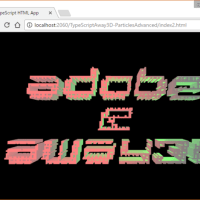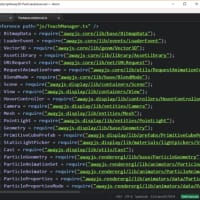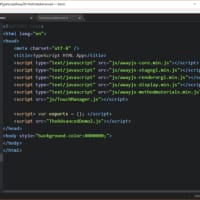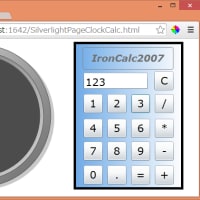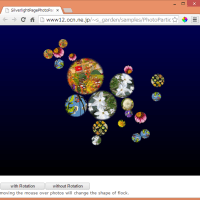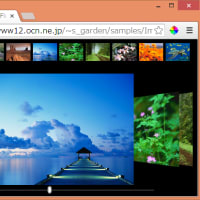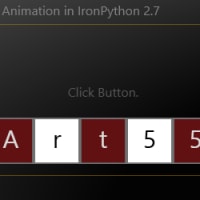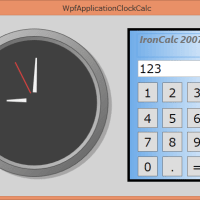WPF/IronPythonで、Gestalt の マッシュルームのサンプルを実行する。
久しぶりに、ネットからGestaltのSampleを動かそうとしたが、起動できなかった。
そこで、IronPythonで、動かすことにした。無事、完成しました!
Gestalt ⇒ samples ⇒ Getting Started Pack ⇒ view 5
http://www.visitmix.com/labs/gestalt/samples/
久しぶりに、ネットからGestaltのSampleを動かそうとしたが、起動できなかった。
そこで、IronPythonで、動かすことにした。無事、完成しました!
Gestalt ⇒ samples ⇒ Getting Started Pack ⇒ view 5
http://www.visitmix.com/labs/gestalt/samples/
blinking_mushroo XAML ⇒ mushroom.xaml ⇒ マッシュルーム
http://softgarden.lovepop.jp/myBlog/xaml/mushroom.xaml
#
# GestaltSample.py
#
import clr
clr.AddReferenceByPartialName("PresentationFramework")
clr.AddReferenceByPartialName("PresentationCore")
clr.AddReference('WindowsBase')
from System.Windows.Markup import XamlReader
from System.Windows import Window, Application
from System.Windows.Controls import Canvas, Label, Button, TextBox
def LoadXamlNet(strUrl):
import System
request = System.Net.WebRequest.Create(strUrl)
#request.Credentials = System.Net.CredentialCache.DefaultCredentials
response = request.GetResponse()
dataStream = response.GetResponseStream()
try:
element = XamlReader.Load(dataStream)
finally:
dataStream.Close()
response.Close()
return element
class ExWindow(Window):
def __init__(self):
self.Title="GestaltSample.py"
self.Width = 235
self.Height= 360
self.Content = canvas = Canvas()
self.say_hello_lbl = Label(Content="Say hello to: " ,FontSize = 16 )
self.say_hello_txt = TextBox(Width=90.0,FontSize = 16)
self.say_hello_btn = Button(Content="Go",FontSize = 16, Width = 30)
canvas.AddChild(self.say_hello_lbl)
canvas.AddChild(self.say_hello_txt)
canvas.AddChild(self.say_hello_btn)
#bm = me.blinking_mushroom
#bm.left_eye_blink.Begin()
#bm.right_eye_blink.Begin()
self.blinking_mushroom = bm = LoadXamlNet("http://softgarden.lovepop.jp/myBlog/xaml/mushroom.xaml")
canvas.AddChild(bm)
bm.FindName("left_eye_blink").Begin()
bm.FindName("right_eye_blink").Begin()
self.show_bubble = bm.FindName("show_bubble")
self.float_bubble = bm.FindName("float_bubble")
self.bubble_text = bm.FindName("bubble_text")
self.say_hello_btn.Click += self.OnClick
self.show_bubble.Completed += self.Completed
self.SetPosition(self.say_hello_lbl, 5, 8)
self.SetPosition(self.say_hello_txt, 95, 10)
self.SetPosition(self.say_hello_btn, 190, 9)
self.SetPosition(self.blinking_mushroom, 10, 35)
def SetPosition(self, obj, x, y):
try:
Canvas.SetTop(obj, y)
except: pass
try:
Canvas.SetLeft(obj, x)
except: pass
def OnClick(self, s, e):
self.bubble_text.Text = "Hello, " + self.say_hello_txt.Text + "!"
self.show_bubble.Begin()
def Completed(self, s, e):
self.float_bubble.Begin()
if __name__ == "__main__":
win = ExWindow()
Application().Run(win)
# GestaltSample.py
#
import clr
clr.AddReferenceByPartialName("PresentationFramework")
clr.AddReferenceByPartialName("PresentationCore")
clr.AddReference('WindowsBase')
from System.Windows.Markup import XamlReader
from System.Windows import Window, Application
from System.Windows.Controls import Canvas, Label, Button, TextBox
def LoadXamlNet(strUrl):
import System
request = System.Net.WebRequest.Create(strUrl)
#request.Credentials = System.Net.CredentialCache.DefaultCredentials
response = request.GetResponse()
dataStream = response.GetResponseStream()
try:
element = XamlReader.Load(dataStream)
finally:
dataStream.Close()
response.Close()
return element
class ExWindow(Window):
def __init__(self):
self.Title="GestaltSample.py"
self.Width = 235
self.Height= 360
self.Content = canvas = Canvas()
self.say_hello_lbl = Label(Content="Say hello to: " ,FontSize = 16 )
self.say_hello_txt = TextBox(Width=90.0,FontSize = 16)
self.say_hello_btn = Button(Content="Go",FontSize = 16, Width = 30)
canvas.AddChild(self.say_hello_lbl)
canvas.AddChild(self.say_hello_txt)
canvas.AddChild(self.say_hello_btn)
#bm = me.blinking_mushroom
#bm.left_eye_blink.Begin()
#bm.right_eye_blink.Begin()
self.blinking_mushroom = bm = LoadXamlNet("http://softgarden.lovepop.jp/myBlog/xaml/mushroom.xaml")
canvas.AddChild(bm)
bm.FindName("left_eye_blink").Begin()
bm.FindName("right_eye_blink").Begin()
self.show_bubble = bm.FindName("show_bubble")
self.float_bubble = bm.FindName("float_bubble")
self.bubble_text = bm.FindName("bubble_text")
self.say_hello_btn.Click += self.OnClick
self.show_bubble.Completed += self.Completed
self.SetPosition(self.say_hello_lbl, 5, 8)
self.SetPosition(self.say_hello_txt, 95, 10)
self.SetPosition(self.say_hello_btn, 190, 9)
self.SetPosition(self.blinking_mushroom, 10, 35)
def SetPosition(self, obj, x, y):
try:
Canvas.SetTop(obj, y)
except: pass
try:
Canvas.SetLeft(obj, x)
except: pass
def OnClick(self, s, e):
self.bubble_text.Text = "Hello, " + self.say_hello_txt.Text + "!"
self.show_bubble.Begin()
def Completed(self, s, e):
self.float_bubble.Begin()
if __name__ == "__main__":
win = ExWindow()
Application().Run(win)
 | IronPythonの世界 (Windows Script Programming) |
| 荒井 省三 | |
| ソフトバンク クリエイティブ |
 | エキスパートPythonプログラミング |
| Tarek Ziade | |
| アスキー・メディアワークス |
 | Pythonスタートブック |
| 辻 真吾 | |
| 技術評論社 |