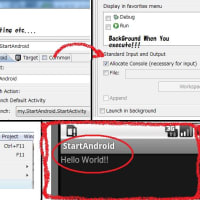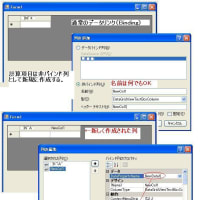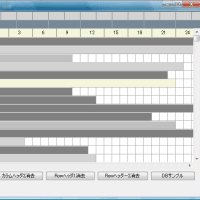/// <summary>
/// 実行処理
/// </summary>
/// <param name="sender"></param>
/// <param name="e"></param>
private void button1_Click(object sender, EventArgs e)
{
// ファイル名に「*」を含み、拡張子が「.dll」のファイルを最下層まで検索し取得する
string[] strFilePathA = GetFilesMostDeep(@".\bin", "*.dll");
string strFileNameA = string.Empty;
// 取得したファイル名を列挙する
foreach (string stFilePath in strFilePathA)
{
//DLL名取得
strFileNameA = Path.GetFileName(stFilePath);
//新DLLが存在したらコピー
if (File.Exists(@".\dlldir\" + strFileNameA))
{
//コピー実行
File.Copy(@".\dlldir\" + strFileNameA, stFilePath, true);
//.pbdも存在したらコピー
string strPBD = strFileNameA.Replace(".dll", ".pdb");
string strPBDpath = stFilePath.Replace(".dll", ".pdb");
if (File.Exists(@".\dlldir\" + strPBD))
{
//コピー実行
File.Copy(@".\dlldir\" + strPBD, strPBDpath, true);
}
}
}
}
/// ---------------------------------------------------------------------------------------
/// <summary>
/// 指定した検索パターンに一致するファイルを最下層まで検索しすべて返します。</summary>
/// <param name="stRootPath">
/// 検索を開始する最上層のディレクトリへのパス。</param>
/// <param name="stPattern">
/// パス内のファイル名と対応させる検索文字列。</param>
/// <returns>
/// 検索パターンに一致したすべてのファイルパス。</returns>
/// ---------------------------------------------------------------------------------------
public static string[] GetFilesMostDeep(string stRootPath, string stPattern)
{
System.Collections.Specialized.StringCollection hStringCollection = (
new System.Collections.Specialized.StringCollection()
);
// このディレクトリ内のすべてのファイルを検索する
foreach (string stFilePath in System.IO.Directory.GetFiles(stRootPath, stPattern))
{
hStringCollection.Add(stFilePath);
}
// このディレクトリ内のすべてのサブディレクトリを検索する (再帰)
foreach (string stDirPath in System.IO.Directory.GetDirectories(stRootPath))
{
string[] stFilePathes = GetFilesMostDeep(stDirPath, stPattern);
// 条件に合致したファイルがあった場合は、ArrayList に加える
if (stFilePathes != null)
{
hStringCollection.AddRange(stFilePathes);
}
}
// StringCollection を 1 次元の String 配列にして返す
string[] stReturns = new string[hStringCollection.Count];
hStringCollection.CopyTo(stReturns, 0);
return stReturns;
}
}










![[Visual Studio]からlocal(ローカル)IISにClickOnce](https://blogimg.goo.ne.jp/image/upload/f_auto,q_auto,t_image_square_m/v1/user_image/11/33/e677720a70c24e812acb95ca4b43a90a.jpg)