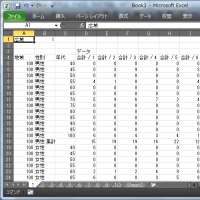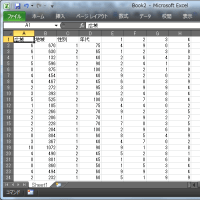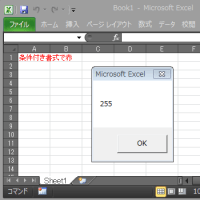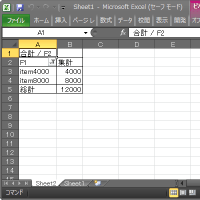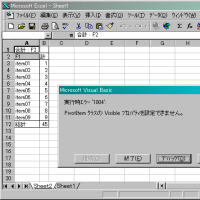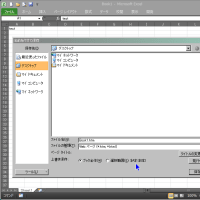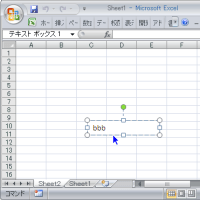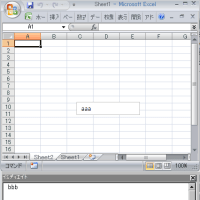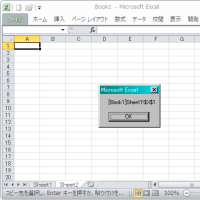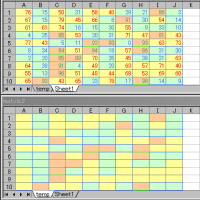既にメジャーな話なのですが、VBAヘルプの『FindNext メソッドの使用例』によろしくない例示があります。
以下はExcel2000でのヘルプ抜粋です。
1)FindNextのLoop終了条件に『Not c Is Nothing』は不要。(※)
検索でヒットしたセルをRange変数 c にセットして FindNextメソッドを実行しているのだから、通常では c がNothingになる事はなく、終了条件として考慮する必要はない(はず)です。
Findメソッドで1つのセルのみがヒットした場合でも、次にFindNextメソッドを実行した時にその元のセルがヒットするわけなので、c はNothingになる事はありません。
(検索条件である『値が 2』のセルの値を書き換える処理をLoop内で処理している場合は別です)
2)仮に『c Is Nothing』が成立した場合、『c.Address <> firstAddress』は判定できない。
というか、『c Is Nothing』の場合、Nothingな c に Addressプロパティはありえないのでエラーになります。
Excel2002のヘルプから FindNext メソッドの使用例が変更されましたが、まさにこの事例通りエラーになります。
http://msdn.microsoft.com/ja-jp/library/cc329003.aspx
また、あまり知られていない事みたいですが、前述(1)(※)には例外があります。
(実はここからが本題だったりして)
Findメソッドを実行してセットしたRange変数が、FindNext メソッドを実行した時にNothingになるケースです。
つまり、検索条件にヒットするセルが1個のみの場合で、かつ、そのセルが縦方向の結合セルの場合、
『c Is Nothing』が発生します。
念のための対策として
>If c Is Nothing Then Exit Do
などとしておいたほうが良いかもしれません。
以下はExcel2000でのヘルプ抜粋です。
FindNext メソッドの使用例
次の使用例はセル範囲 A1:A500 で、値に 2 が含まれていて灰色表示のセルを検索します。
With Worksheets(1).Range("a1:a500")
Set c = .Find(2, LookIn:=xlValues)
If Not c Is Nothing Then
firstAddress = c.Address
Do
c.Interior.Pattern = xlPatternGray50
Set c = .FindNext(c)
Loop While Not c Is Nothing And c.Address <> firstAddress
End If
End With1)FindNextのLoop終了条件に『Not c Is Nothing』は不要。(※)
検索でヒットしたセルをRange変数 c にセットして FindNextメソッドを実行しているのだから、通常では c がNothingになる事はなく、終了条件として考慮する必要はない(はず)です。
Findメソッドで1つのセルのみがヒットした場合でも、次にFindNextメソッドを実行した時にその元のセルがヒットするわけなので、c はNothingになる事はありません。
(検索条件である『値が 2』のセルの値を書き換える処理をLoop内で処理している場合は別です)
2)仮に『c Is Nothing』が成立した場合、『c.Address <> firstAddress』は判定できない。
というか、『c Is Nothing』の場合、Nothingな c に Addressプロパティはありえないのでエラーになります。
Excel2002のヘルプから FindNext メソッドの使用例が変更されましたが、まさにこの事例通りエラーになります。
http://msdn.microsoft.com/ja-jp/library/cc329003.aspx
また、あまり知られていない事みたいですが、前述(1)(※)には例外があります。
(実はここからが本題だったりして)
Findメソッドを実行してセットしたRange変数が、FindNext メソッドを実行した時にNothingになるケースです。
Sub test()
Dim c As Range
Dim firstAddress As String
With Sheets.Add
With .Range("A10")
.Value = "a"
.Resize(2).Merge
End With
Set c = .Cells.Find(What:="a", _
After:=.Cells(1), _
LookIn:=xlFormulas, _
LookAt:=xlPart, _
SearchOrder:=xlByRows, _
SearchDirection:=xlNext, _
MatchCase:=False)
If Not c Is Nothing Then
firstAddress = c.Address
Do
c.Interior.Color = vbYellow
Set c = .Cells.FindNext(c)
Stop
If c Is Nothing Then Exit Do
Loop While c.Address <> firstAddress
Set c = Nothing
End If
End With
End Subつまり、検索条件にヒットするセルが1個のみの場合で、かつ、そのセルが縦方向の結合セルの場合、
『c Is Nothing』が発生します。
念のための対策として
>If c Is Nothing Then Exit Do
などとしておいたほうが良いかもしれません。