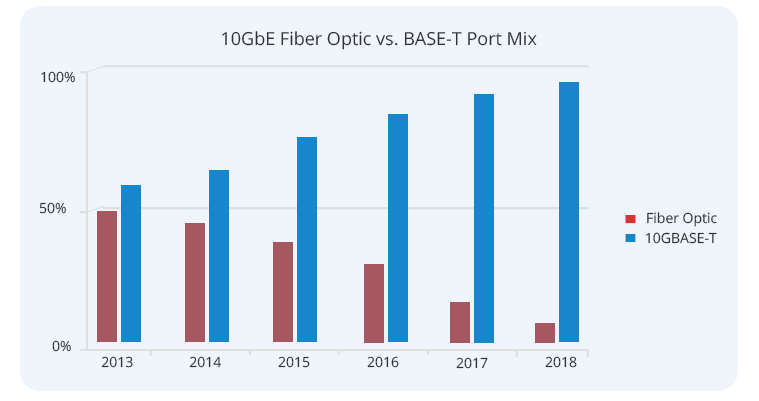We know that router plays an important role when building home network. It provides IP addresses to devices on your network as well as to route traffic to and from the internet. However, router usually has four Ethernet ports (LAN ports). That means you can only connect four network devices to the router via Ethernet cable. Is there any method to add more Ethernet ports? Of course, Ethernet switch can do that. This article will recommend several cheap 8 port Gigabit switches for you.
Cheap 8 port Gigabit Switch Recommendation 1—TP-Link TL-SG108 Switch
TP-Link TL-SG108 8 port Gigabit switch is featured with eight 10/100/1000Mbps ports. It utilizes the latest innovative energy-efficient technologies that can greatly expand your network capacity with much less power. It costs about $24.99. TP-Link TL-SG108 switch is an eco-friendly solution for your home network.

Cheap 8 port Gigabit Switch Recommendation 2—Trendnet TEG-S82G Switch
Trendnet TEG-S82G 8 port Gigabit switch is a compact, plug and play gigabit switch. It has 8 Gigabit auto-negotiation ports and it utilizes GREENnet technology to reduce power consumption by up to 70%. In addition, Trendnet TEG-S82G switch can boost your home efficiency and eliminate network congestion with Gigabit speeds and total switching capacity of 16 Gbps with Full-Duplex Mode. The price is about $22.99.

Cheap 8 port Gigabit Switch Recommendation 3—D-Link DGS-1008G Switch
D-Link DGS-1008G 8 port Gigabit switch is part of D-Link’s comprehensive family of home devices that make use of D-Link’s Green Technology, providing energy savings, reduced heat, and a longer product life without sacrificing performance or functionality. D-Link DGS-1008G switch supports up to 1 Gbps of dedicated bandwidth per port and up to 2 Gbps bandwidth in full-duplex mode. The price is about $24.99.

Cheap 8 port Gigabit Switch Recommendation 4—Linksys SE3008 Switch
Linksys SE3008 8 port Gigabit switch allows you to add up to eight devices to your home network with plug-and-play installation. The Gigabit ports provide 10 times faster connection than ordinary 10/100 Ethernet connections. Linksys SE3008 switch also uses energy-saving technology that power saver detects unused ports to minimize power usage. In addition, its Gigabit ports is auto-sensing which can adjust to maximize data flow rates for 10/100/1000 Mbps. The price is about $37.88.

Cheap 8 port Gigabit Switch Recommendation 5—TP-Link TL-SG1008D Switch
TP-Link TL-SG1008D 8 port Gigabit switch provides you an easy way to make the transition to Gigabit Ethernet. It can Increase the speed of your network server and backbone connections, or make Gigabit to the desktop a reality. Moreover, TP-Link TL-SG1008D switch adopts lower power consumption design. With the innovative energy-efficient technology, the switch can save up to 80% of the power consumption, making it an eco-friendly solution for your home network. This 8 port gigabit switch price is about $19.99.

Conclusion
All the above 8 port Gigabit switches are easy to use. They provide plug and play installations and can save the power consumption. And I hope this article can help you choose the best 8 port gigabit switch for your home network.