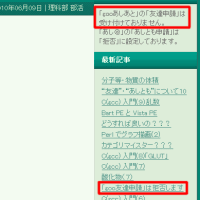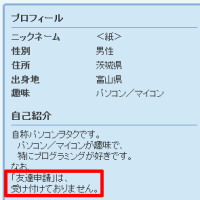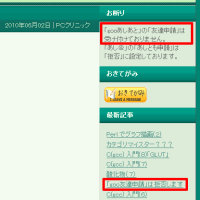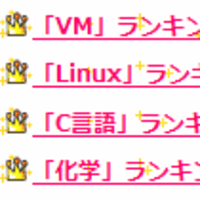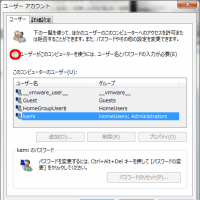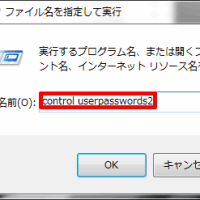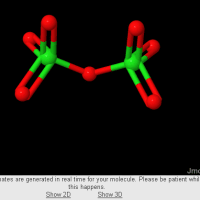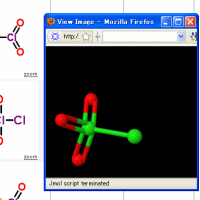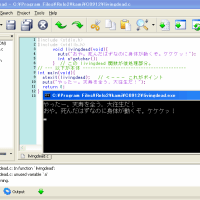ご訪問ありがとうございます。 昨日までの状況は右下の「アクセス状況」にあります。
「andLinux」に落ち着いた、そもそものきっかけとなった「XP で Ubuntu : coLinux」
それは、「Zeobuilder」を導入・試用して見たかったからでした。
「Zeobuilder」には、
Zeobuilder is a user-friendly GUI toolkit for the
construction of advanced molecular models.
It shows some new features which are not available
in other comparable GUI packages:
Zeobuilder is free software.
Zeobuilder is extensible.
Zeobuilder already contains several advanced tools to build,
align, manipulate and analyze molecular structures.
Zeobuilder describes a molecular model with a
hierarchical data-structure of reference frames.
とあります。
そして、「Software dependencies」の「Required dependencies」には、
In order to run Zeobuilder,
some software must be installed that Zeobuilder will use.
・ Python: At least version 2.4
・ GTK: At least version 2.8
・ PyGTK: At least version 2.8
・ Any OpenGL implementation, on most systems this is already installed by default.
・ PyOpenGL: At least version 2.0
・ GTKGLExt and PyGTKGLExt: At least version 1.1.0
・ Numpy: At least version 1.0.3
・ librsvg2: At least version 2.0
・ libglade2: At least version 2.0 and the python interface to this library,
which is an optional part of PyGTK,
but most linux distributions provide it as a separate package.
とある!
「Zeobuilder」の“Installation”にある「Zeobuilder/Installation Guide」の
“Installation instructions”にある「Unubtu Linux 7.10 (gutsy gibbon):
Zeobuilder/InstallationGuide/UbuntuGutsy」
には、
The installation consists only of running a few basic apt commands as the root user.
インストール作業は、ルート権限で、2・3の基本的aptコマンドを実行するだけ。
The downloads are performed automatically.
ダウンロードは、自動的になされる。
・Configure the apt repository with the ubuntu packages distributed at the CMM:
wget http://molmod.ugent.be/code/static/download/ubuntu/gutsy.list -O /etc
/apt/sources.list.d/molmod.list
・Install the public part of my digital signature that is used to verify the
packages that will be downloaded automatically:
wget -q http://molmod.ugent.be/code/static/download/Toon_Verstraelen.asc -O- |
apt-key add -
wget -q http://molmod.ugent.be/code/static/download/Toon_Verstraelen_old.asc -O- |
apt-key add -
・Update your local copy of the code repository index:
apt-get update
・Install zeobuider:
apt-get install python-zeobuilder
The last command automatically downloads all software dependencies and installs
all the necessary packages. Your installation of Zeobuilder is now complete.
Start Zeobuilder as a normal user with the following command:
zeobuilder
とあるので、
これに従って、“Zeobuilder”を andLinux にインストールしました。
すべてが、正常に進んだかに見えたのだが、・・・・・
“Zeobuilder”の起動時に、エラーが出て実行できません???

最初の4行「xlib: ・・・ missing on display ・・・」は、「Mozilla」でも出ている(ので無視)。
最後の「TypeError: ・・・ takes no parameters」でアボートです。
素人には手に負えないので、放置ですね???
残念。 お粗末でした。
見ていただきありがとうございました。
お帰りに投票して頂けると嬉しいです。 ⇒
人気BlogRanking ⇒
P-NETBANKING ⇒
「andLinux」に落ち着いた、そもそものきっかけとなった「XP で Ubuntu : coLinux」
それは、「Zeobuilder」を導入・試用して見たかったからでした。
「Zeobuilder」には、
Zeobuilder is a user-friendly GUI toolkit for the
construction of advanced molecular models.
It shows some new features which are not available
in other comparable GUI packages:
Zeobuilder is free software.
Zeobuilder is extensible.
Zeobuilder already contains several advanced tools to build,
align, manipulate and analyze molecular structures.
Zeobuilder describes a molecular model with a
hierarchical data-structure of reference frames.
とあります。
そして、「Software dependencies」の「Required dependencies」には、
In order to run Zeobuilder,
some software must be installed that Zeobuilder will use.
・ Python: At least version 2.4
・ GTK: At least version 2.8
・ PyGTK: At least version 2.8
・ Any OpenGL implementation, on most systems this is already installed by default.
・ PyOpenGL: At least version 2.0
・ GTKGLExt and PyGTKGLExt: At least version 1.1.0
・ Numpy: At least version 1.0.3
・ librsvg2: At least version 2.0
・ libglade2: At least version 2.0 and the python interface to this library,
which is an optional part of PyGTK,
but most linux distributions provide it as a separate package.
とある!
「Zeobuilder」の“Installation”にある「Zeobuilder/Installation Guide」の
“Installation instructions”にある「Unubtu Linux 7.10 (gutsy gibbon):
Zeobuilder/InstallationGuide/UbuntuGutsy」
には、
The installation consists only of running a few basic apt commands as the root user.
インストール作業は、ルート権限で、2・3の基本的aptコマンドを実行するだけ。
The downloads are performed automatically.
ダウンロードは、自動的になされる。
・Configure the apt repository with the ubuntu packages distributed at the CMM:
wget http://molmod.ugent.be/code/static/download/ubuntu/gutsy.list -O /etc
/apt/sources.list.d/molmod.list
・Install the public part of my digital signature that is used to verify the
packages that will be downloaded automatically:
wget -q http://molmod.ugent.be/code/static/download/Toon_Verstraelen.asc -O- |
apt-key add -
wget -q http://molmod.ugent.be/code/static/download/Toon_Verstraelen_old.asc -O- |
apt-key add -
・Update your local copy of the code repository index:
apt-get update
・Install zeobuider:
apt-get install python-zeobuilder
The last command automatically downloads all software dependencies and installs
all the necessary packages. Your installation of Zeobuilder is now complete.
Start Zeobuilder as a normal user with the following command:
zeobuilder
とあるので、
これに従って、“Zeobuilder”を andLinux にインストールしました。
すべてが、正常に進んだかに見えたのだが、・・・・・
“Zeobuilder”の起動時に、エラーが出て実行できません???

最初の4行「xlib: ・・・ missing on display ・・・」は、「Mozilla」でも出ている(ので無視)。
最後の「TypeError: ・・・ takes no parameters」でアボートです。
素人には手に負えないので、放置ですね???
残念。 お粗末でした。

見ていただきありがとうございました。
お帰りに投票して頂けると嬉しいです。 ⇒

人気BlogRanking ⇒

P-NETBANKING ⇒