明るさとコントラストを調整します
わざわざモノクロ印刷用のレイアウトをつくらなくてもよい方法があるようです。
(KAZさん情報)
1.EXCEL・WORDに図を貼り付ける
2.図の書式設定のイメージコントロールで色を白黒、明るさを1%、コントラストを100%に設定
【関連記事】
★AutoCADからWord(EXCEL)に図を貼り付ける方法1(WMFファイル方式)
★AutoCADからWord(EXCEL)に図を貼り付ける方法2(ラスターデータ方式)
※KAZさん、とてもとてもよい情報をありがとうございました!
【検索キー】
Word/ワード/EXCEL/エクセル/貼り付け/貼付/貼付け
わざわざモノクロ印刷用のレイアウトをつくらなくてもよい方法があるようです。
(KAZさん情報)
1.EXCEL・WORDに図を貼り付ける
2.図の書式設定のイメージコントロールで色を白黒、明るさを1%、コントラストを100%に設定
【関連記事】
★AutoCADからWord(EXCEL)に図を貼り付ける方法1(WMFファイル方式)
★AutoCADからWord(EXCEL)に図を貼り付ける方法2(ラスターデータ方式)
※KAZさん、とてもとてもよい情報をありがとうございました!
【検索キー】
Word/ワード/EXCEL/エクセル/貼り付け/貼付/貼付け










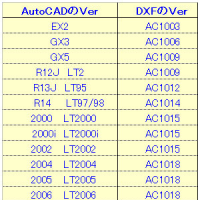

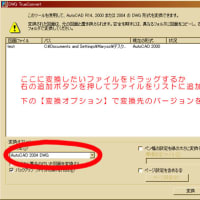
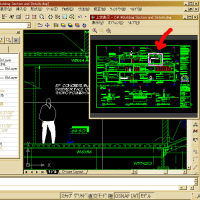
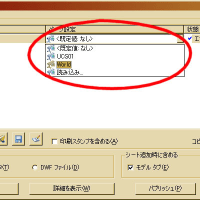
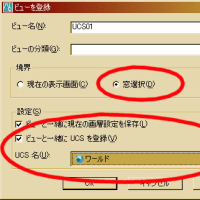
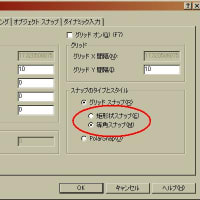
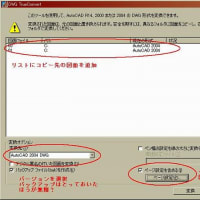

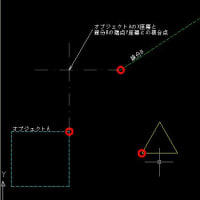






◆経営方針: 品質を重視、納期も厳守、信用第一!
Laser pointer
https://www.htpow.com/high-powered-30000mw-blue-laserpointer-445nm-worlds-brightest-p-1027.html
laser engraver
https://www.htpow.com/miniature-laser-engraver-p-1161.html
Green laser pointer
https://www.htpow.com/300mw-green-high-power-laser-pointer-waterproof-adjustable-holster-p-1038.html
blue laser pointer
https://www.htpow.com/ultra-powerful-laser-pointer-blue-10000mw-class-iv-445nm-p-1028.html
I always use url shortener
It is very helpful.