Problem:
Have all install Xentry 12.2018 and no Errors, all activated but the laptop and the head SD Connect C4 is not connected
Software:
I have on my HDD installed on Windows xp with Xentry 07.2015
But i change the HDD whit SSD and install Xentry 12.2018
Firmware:
OS: 2.3.20130523
CSD: 2.11.20150601
Solution 1:
Check LAN property Ipv4 the correct address:
IP: 172.29.127.100
Subnet Musk: 255.255.255.0
DNS server preferred: 8.8.8.8
then go in C/Program(86)/Mercedes Benz/Xentry/Bin/ZBus.ini and change “java\bin\javaw.exe” to “java\bin\javax.exe” (without quotation marks)
Solution 2:
The problem can be solved by installing sp1, try to upgrade to windows 7 sp1 ultimate..
As it installs the latest Microsoft visuals and so on…
Solution 3:
install fresh copy of win 7 and new Xentry
SDconnect C4 and Xentry installation help:
Use the link and you’ll have no problem of Xentry installation issues













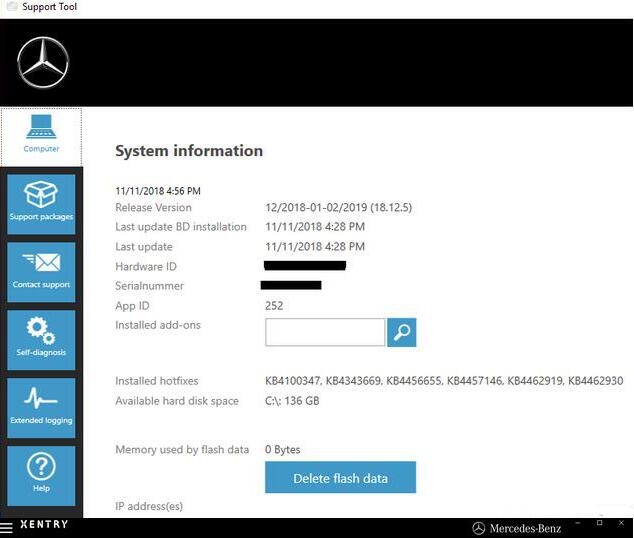

※コメント投稿者のブログIDはブログ作成者のみに通知されます