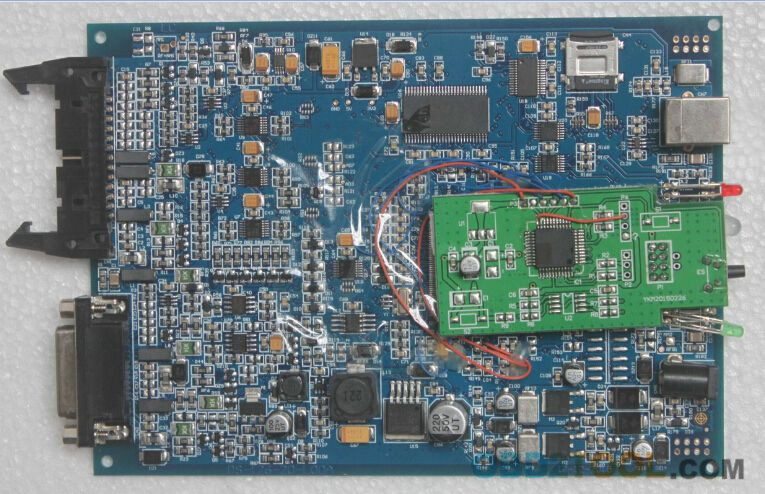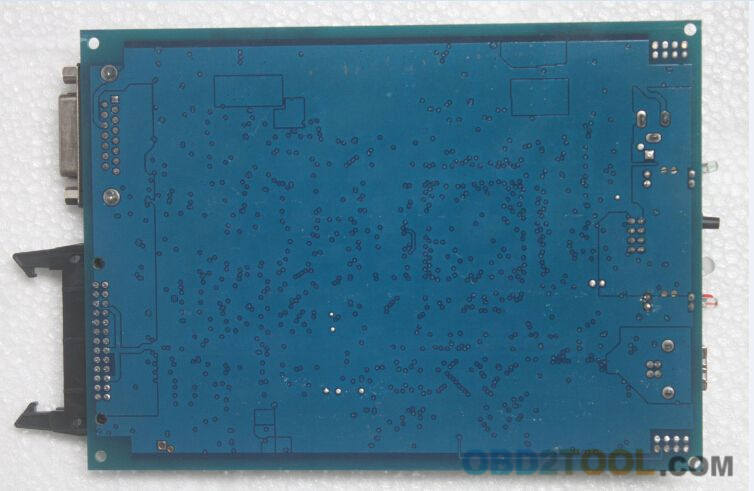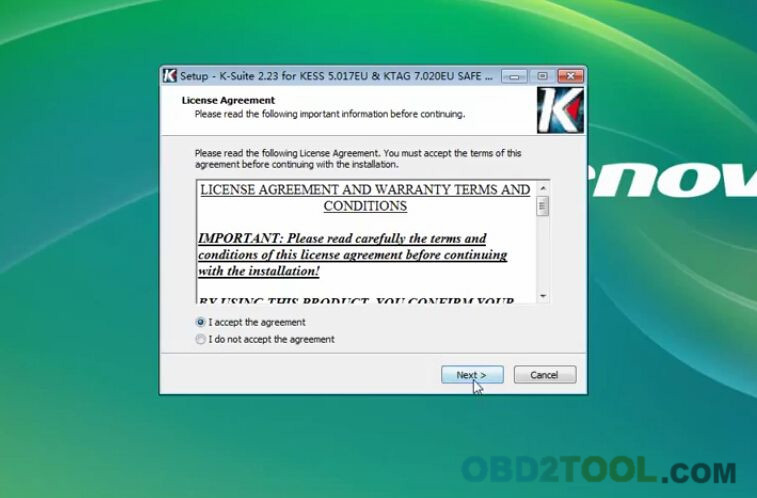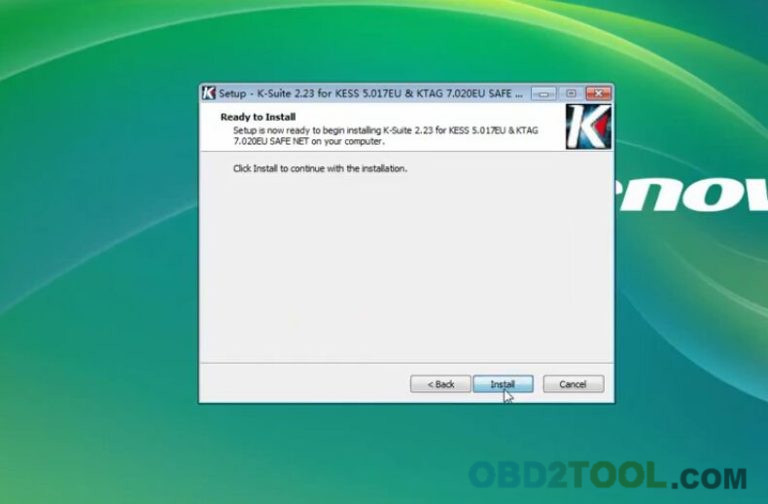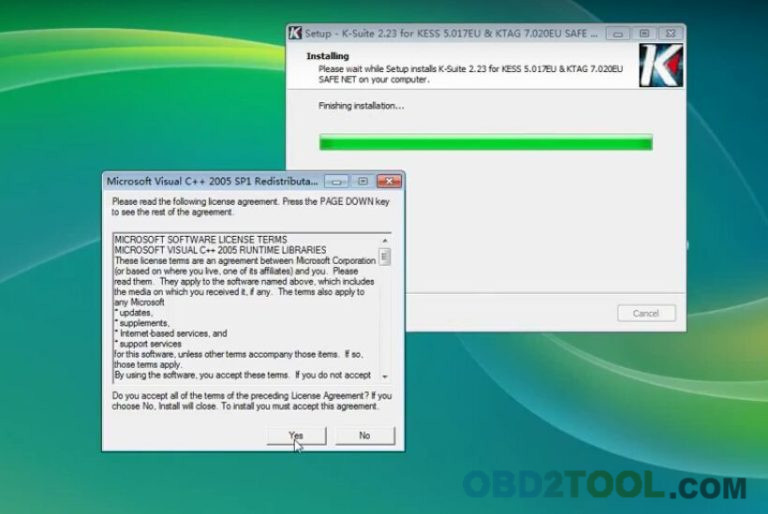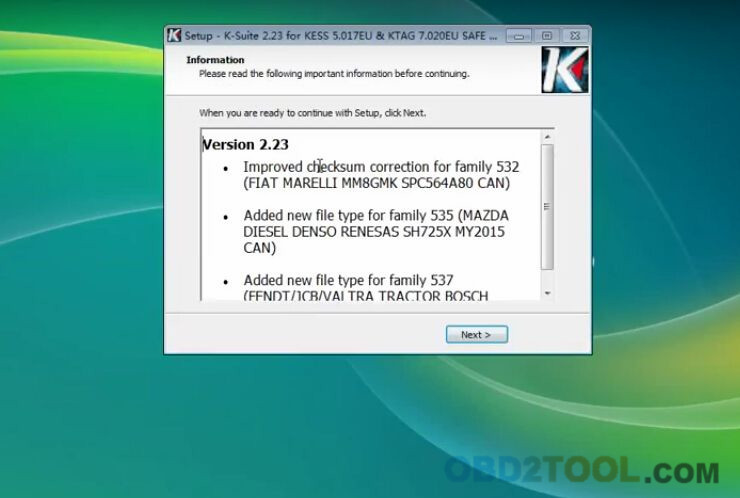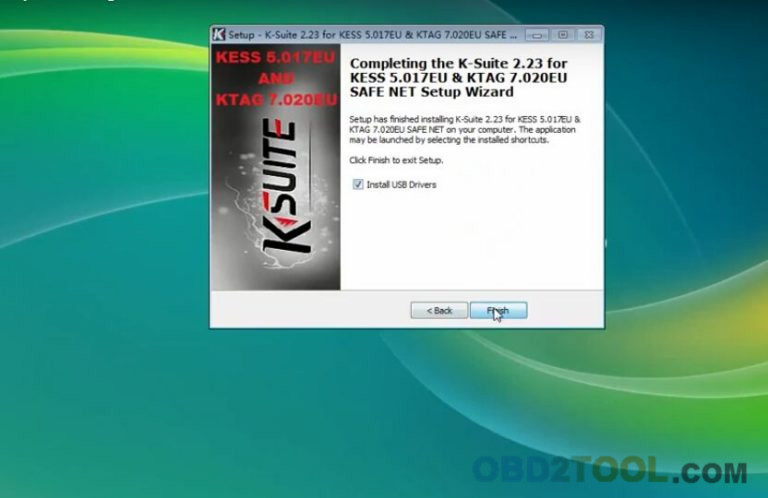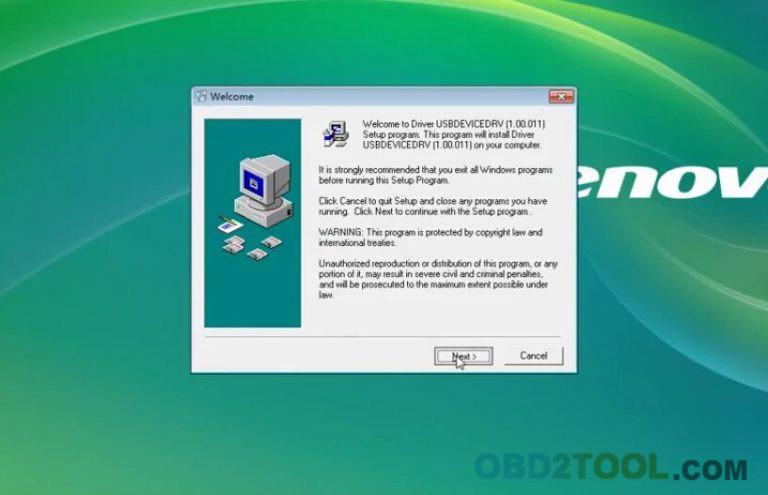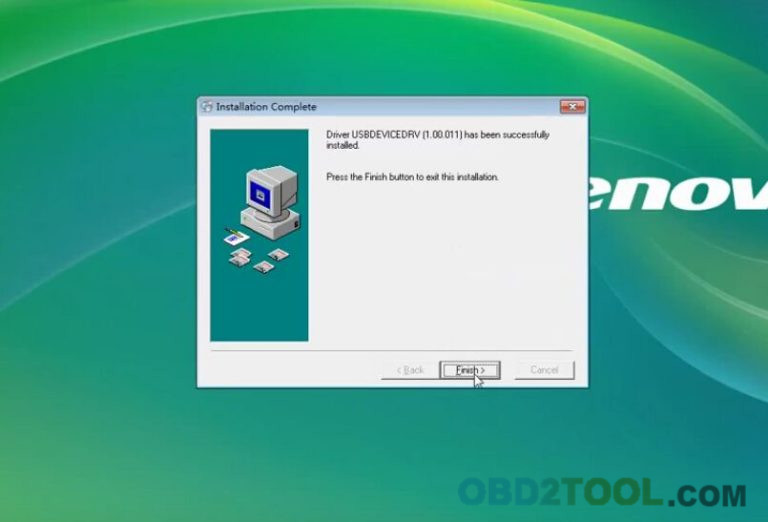Basic information comparison table among Autel Ds708 scanner, Autel
MaxiSYS MS906, Autel DS808 standard package and Autel DS808K full
package.
| Autel | Autel MaxiDas DS808K (Full kit) | Autel DS808 | Autel MS906 | Autel DS708 |
 |  |  |  | |
| Price | $745 DHL Free | $828 DHL Free | $1,079 | $799 |
| CPU | Cortex-A9 processor (1.5 GHz) | Cortex-A9 processor (1.5 GHz) | Samsung Exynos 6-Core Processor (1.3 GHz quad-core ARM Cortex-A7 + 1.7 GHz dual-core ARM Cortex-A15) | Samsung S3C2440 ARM9 Processor 400 MHz |
| OS | Android™ 4.4.4 | Android™ 4.4.4 | Android™ 4.4.2, KitKat | Windows CE |
| SSD Hard Drive | 32GB | 32GB | 32GB | |
| Touch Screen Display | 7″ LCD 1024×600 resolution touch scrren | 7″ LCD 1024×600 resolution touch scrren | 8″ 1,024×768 LED-backlit glossy Multi Touch capacitive display with IPS technology | 7.0″ 800×480 TFT Resistive Touch Screen |
| Connectivity | ? Mini USB 2.0 ? USB 2.0 ? Wi-Fi ? Micro SD card (supports up to 32GB) | ? Mini USB 2.0 ? USB 2.0 ? Wi-Fi ? Micro SD card (supports up to 32GB) | Wi-Fi (802.11 b/g/n), DB16 DLC, USB 2.0, SD Card (Support up to 32GB) | USB 2.0, Ethernet, Wi-fi |
| Wifi | 802.11b/g/n Wi-Fi | 802.11b/g/n Wi-Fi | 802.11b/g/n Wi-Fi | 2.4 GHz |
| Internal Battery | 3.7 V/3200 mAh lithium-polymer battery | 3.7 V/3200 mAh lithium-polymer battery | 3.7V/5000 mAh lithium-polymer battery | |
| Weight(Display) | 788 g (2.42 lb.) | 788 g (2.42 lb.) | 0.96 kg (2.12 lb.) | 1.1kg (2.95lb) |
| Camera(rear) | 8.0 Megapixel, AF with Flashlight | N/A | ||
| Wireless VCI | Yes | Yes | Yes | |
| Boot Up Time | Less than 40 seconds | Less than 40 seconds | Less than 40 seconds | 40 Seconds |
| Complete OEM-Specific Scanner Coverage | Yes | Yes | Yes | Yes |
| AutoVIN Technology | Yes | Yes | Yes | |
| MaxiFix Cloud-Based Information System | Yes | Yes | Yes | |
| Shop Manager | Yes | Yes | Yes | |
| ECU coding | Minimum | Minimum | Minimum | Minimum |
| ECU Flash Programming | N/A | N/A | N/A | N/A |
| J2534 Hardware included | N/A | N/A | N/A | N/A |
| Default Language | English, pay to change other language | English; pay to change other language | English | English, Spanish, French, German, Portuguese and Russian |
| Subscription-Based On-Line Updates | Yes | Yes | Yes | Yes |
| Warranty | Yes | Yes | 1 year | 1 year |
http://cheapobd2.com/2017/09/08/what-is-difference-of-autel-maxidas-ds808-and-autel-ds708-maxisys-ms906/