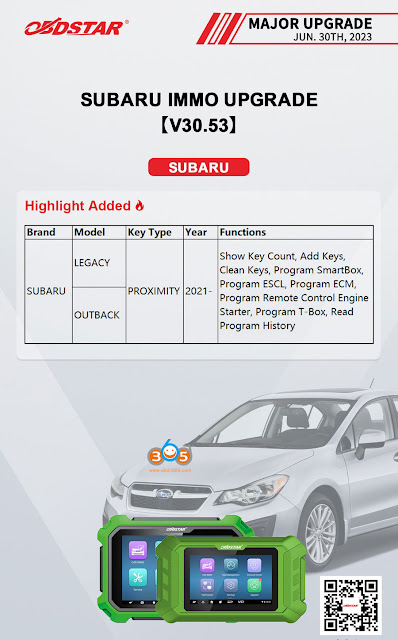The upshift prompt (arrow) in the display at the bottom of the tachometer can be disabled with an OBDII console. The following steps apply to my Autel MaxiSys MS906 (or other MaxiSys series).
1.Connect the console to the car and power up
2. Select Diagnostics
3. Select Porsche
4. Read the VIN
5. Select Programming
6. Select Coding
7. Select Instrument Cluster
8. Select Shift Advisor
9. Scroll to the end of the list of parameters
10. The last seven items are Yes-No (On-Off) settings in German
Wechselwirkung mit eco-hochschaltpfeil wenn hochschaltanzeige activ eco-hochschaltpfeil mt (Interaction with eco upshift arrow when upshift indicator is active eco upshift arrow mt)
Wechselwirkung mit eco-hochschaltpfeil wenn hochschaltanzeige activ eco-hochschaltpfeil m gasse pdk (Interaction with eco upshift arrow when upshift indicator is active eco upshift arrow m Gasse pdk)
Wechselwirkung mit eco-hochschaltpfeil wenn hochschaltanzeige activ ganginformation anzeigen (Interaction with eco upshift arrow when upshift indicator is active showing gear information)
Wechselwirkung mit eco-hochschaltpfeil wenn hochschaltanzeige nicht activ eco-hochschaltpfeil mt (Interaction with eco upshift arrow if upshift indicator is not active eco upshift arrow mt)
Wechselwirkung mit eco-hochschaltpfeil wenn ganginformation anzeigen (Interaction with eco-upshift arrow when displaying gear information)
Wechselwirkung mit eco-hochschaltpfeil wenn hochschaltzeige nicht aktiv eco-hochschaltpfeil mt (Interaction with eco upshift arrow when upshift indicator is not active eco upshift arrow mt)
Wechselwirkung mit eco-hochschaltpfeil wenn hochschaltanzeige nicht activ ganginformation anzeigen (Interaction with eco upshift arrow when upshift indicator is not active showing gear information)
11. Set all seven to No
12. Write the new settings to the vehicle
13. Done
1.Connect the console to the car and power up
2. Select Diagnostics
3. Select Porsche
4. Read the VIN
5. Select Programming
6. Select Coding
7. Select Instrument Cluster
8. Select Shift Advisor
9. Scroll to the end of the list of parameters
10. The last seven items are Yes-No (On-Off) settings in German
Wechselwirkung mit eco-hochschaltpfeil wenn hochschaltanzeige activ eco-hochschaltpfeil mt (Interaction with eco upshift arrow when upshift indicator is active eco upshift arrow mt)
Wechselwirkung mit eco-hochschaltpfeil wenn hochschaltanzeige activ eco-hochschaltpfeil m gasse pdk (Interaction with eco upshift arrow when upshift indicator is active eco upshift arrow m Gasse pdk)
Wechselwirkung mit eco-hochschaltpfeil wenn hochschaltanzeige activ ganginformation anzeigen (Interaction with eco upshift arrow when upshift indicator is active showing gear information)
Wechselwirkung mit eco-hochschaltpfeil wenn hochschaltanzeige nicht activ eco-hochschaltpfeil mt (Interaction with eco upshift arrow if upshift indicator is not active eco upshift arrow mt)
Wechselwirkung mit eco-hochschaltpfeil wenn ganginformation anzeigen (Interaction with eco-upshift arrow when displaying gear information)
Wechselwirkung mit eco-hochschaltpfeil wenn hochschaltzeige nicht aktiv eco-hochschaltpfeil mt (Interaction with eco upshift arrow when upshift indicator is not active eco upshift arrow mt)
Wechselwirkung mit eco-hochschaltpfeil wenn hochschaltanzeige nicht activ ganginformation anzeigen (Interaction with eco upshift arrow when upshift indicator is not active showing gear information)
11. Set all seven to No
12. Write the new settings to the vehicle
13. Done